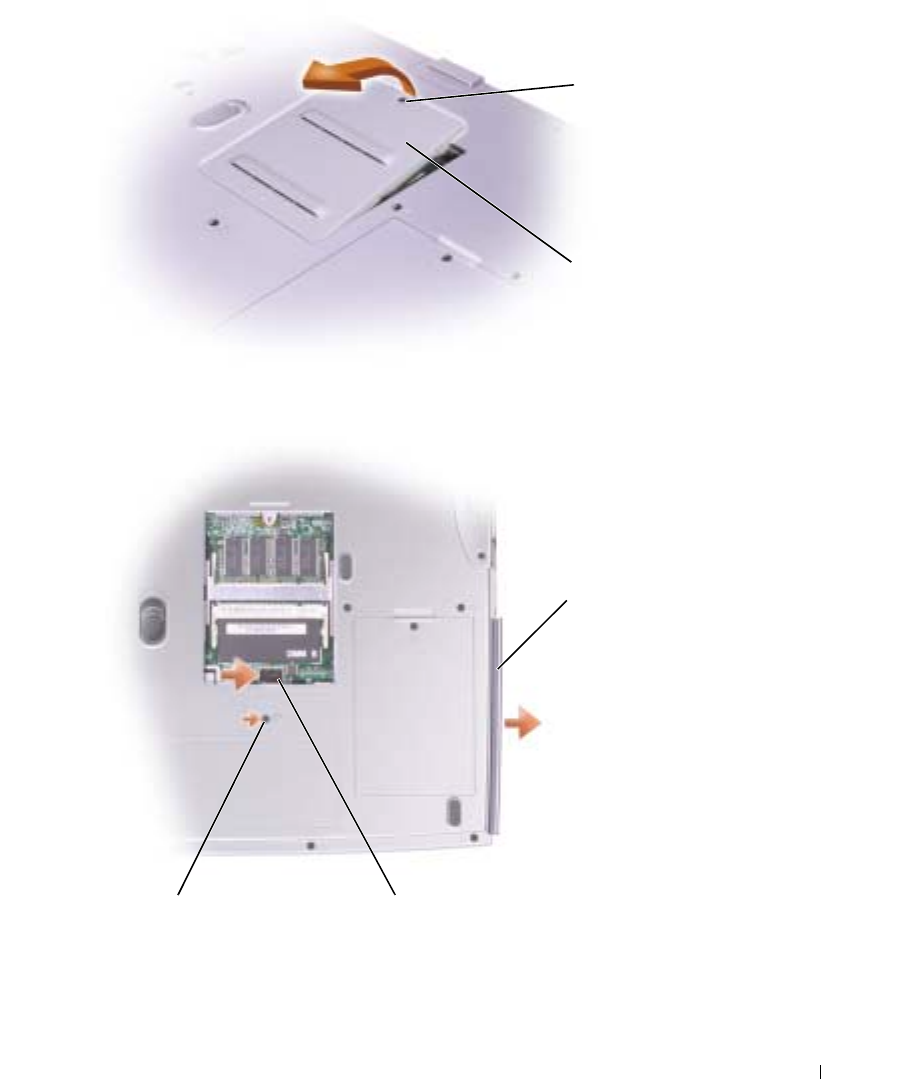
Adding and Replacing Parts 87
3
Remove the screw labeled "O" next to the memory module cover.
4
Press the lever next to the memory module connectors in the direction of the arrow on the
lever (towards the drive) to release the drive.
5
Pull the drive out of the bay.
captive screw
memory
module cover
screw
lever
CD or DVD drive


















