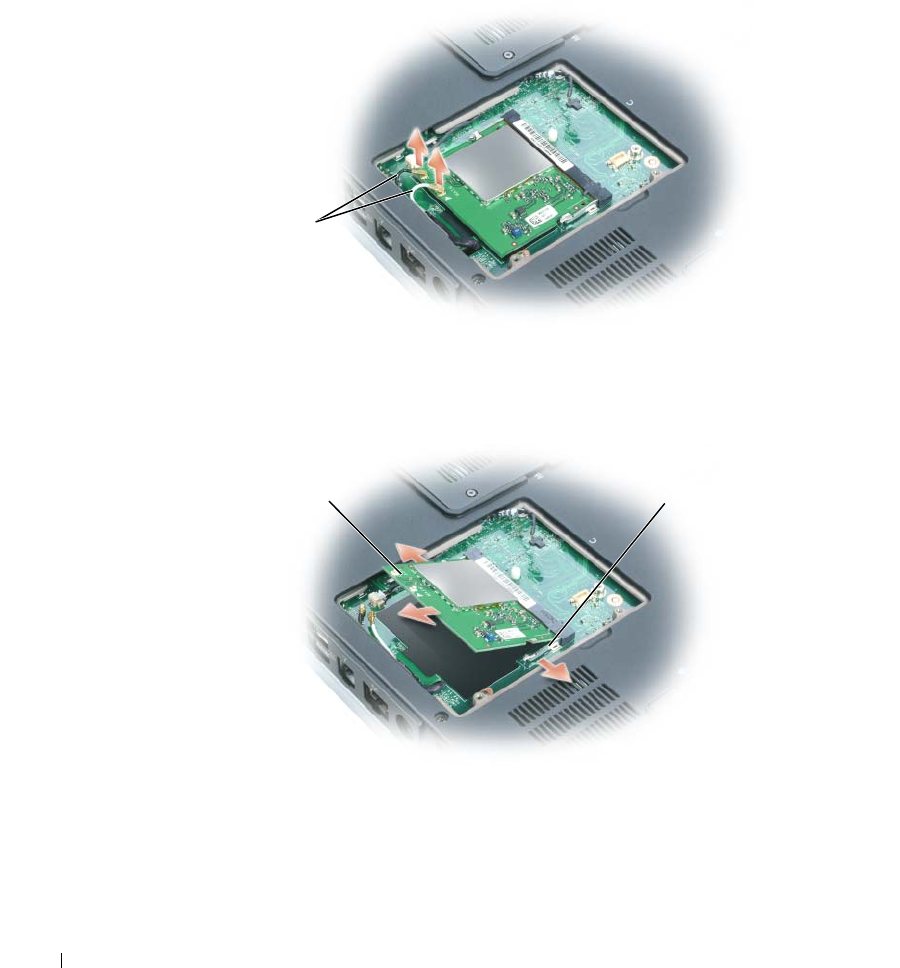
90 Adding and Replacing Parts
www.dell.com | support.dell.com
4
If a Mini PCI card is not already installed, go to step 5. If you are replacing a Mini PCI card,
remove the existing card:
a
Disconnect the antenna cables from the Mini PCI card if a wireless card is installed in
your computer.
b
Release the Mini PCI card by spreading the metal securing tabs until the card pops up
slightly.
c
Lift the Mini PCI card out of its connector.
antenna
cables
Mini PCI card
metal securing
tabs (2)


















