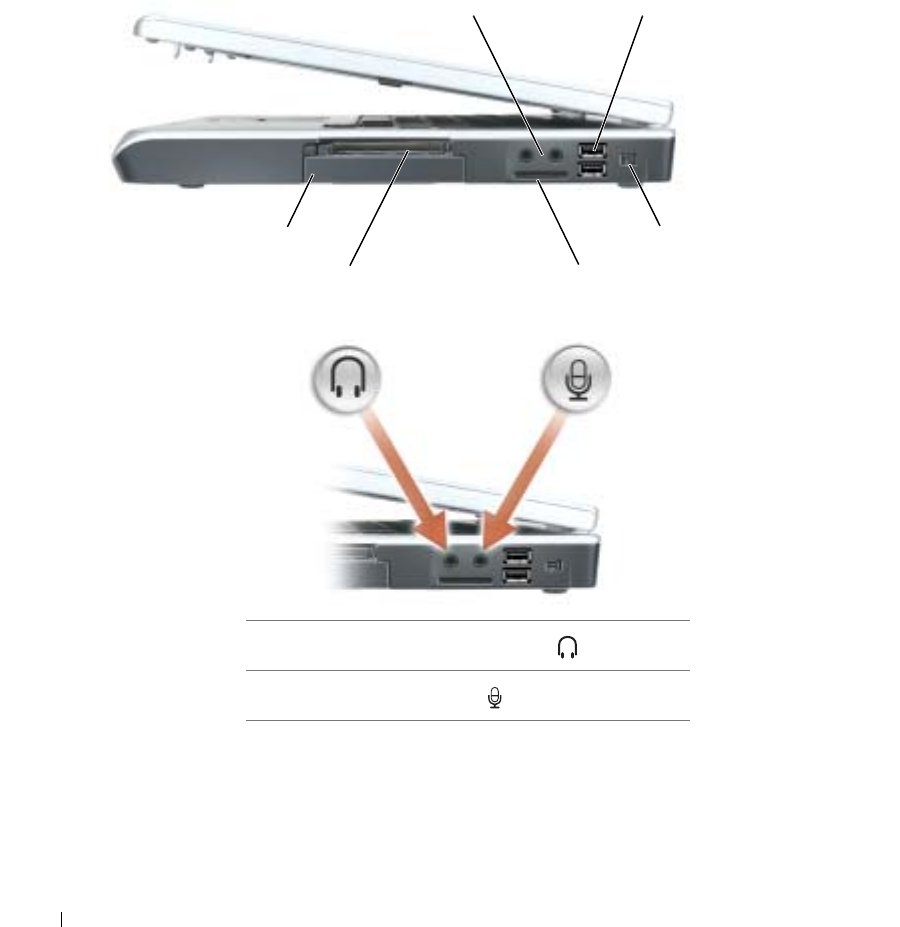
18 A Tour of Your Computer
OPTICAL-DRIVE-TRAY EJECT BUTTON —
Press this button to eject a CD and DVD from the optical drive.
OPTICAL DRIVE —
You can install devices such as a DVD drive or other optical drive in the optical drive bay.
For more information, see "Using CDs and DVDs" on page 31.
Right Side View
AUDIO CONNECTORS
USB CONNECTORS — Connect USB devices, such as a mouse, keyboard, or printer. You can also connect the
optional floppy drive directly to a USB connector using the optional floppy-drive cable.
IEEE 1394
CONNECTOR — Connects devices supporting IEEE 1394 high-speed transfer rates, such as some digital
video cameras.
Attach headphones or speakers to the connector.
Attach a microphone to the connector.
audio connectors
IEEE 1394 connector
PC Card slot
hard drive
USB connectors (2)
Secure Digital I/O slot


















