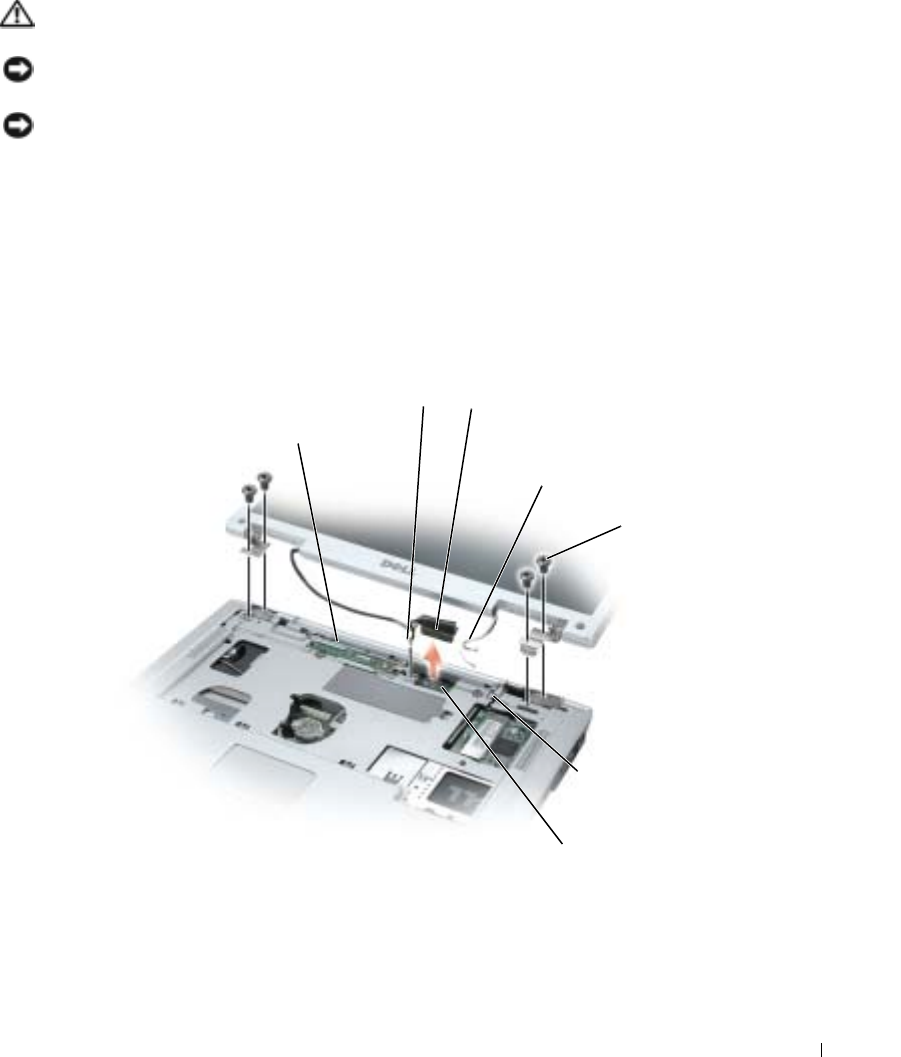
Adding and Replacing Parts 87
Display
CAUTION: Before you begin any of the procedures in this section, follow the safety instructions in the
Product Information Guide.
NOTICE: To avoid electrostatic discharge, ground yourself by using a wrist grounding strap or by periodically
touching an unpainted metal surface (such as a connector on the back of the computer).
NOTICE: To avoid damaging the system board, you must remove the main battery before you begin working inside
the computer.
1
Follow the procedures in "Before You Begin" on page 75.
2
Remove the hinge cover. See "Hinge Cover" on page 89.
3
Remove the four screws securing the display.
4
Disconnect the antennae cables (pull to separate the connectors).
5
Remove the grounding wire screw.
6
Disconnect the display cable, using the pull-tab.
7
Lift the display up and away from the computer.
screws (4)
display cable pull-tab
display cable connector
on system board
grounding wire screw
antenna cables
display cable trough
antenna cable clip


















