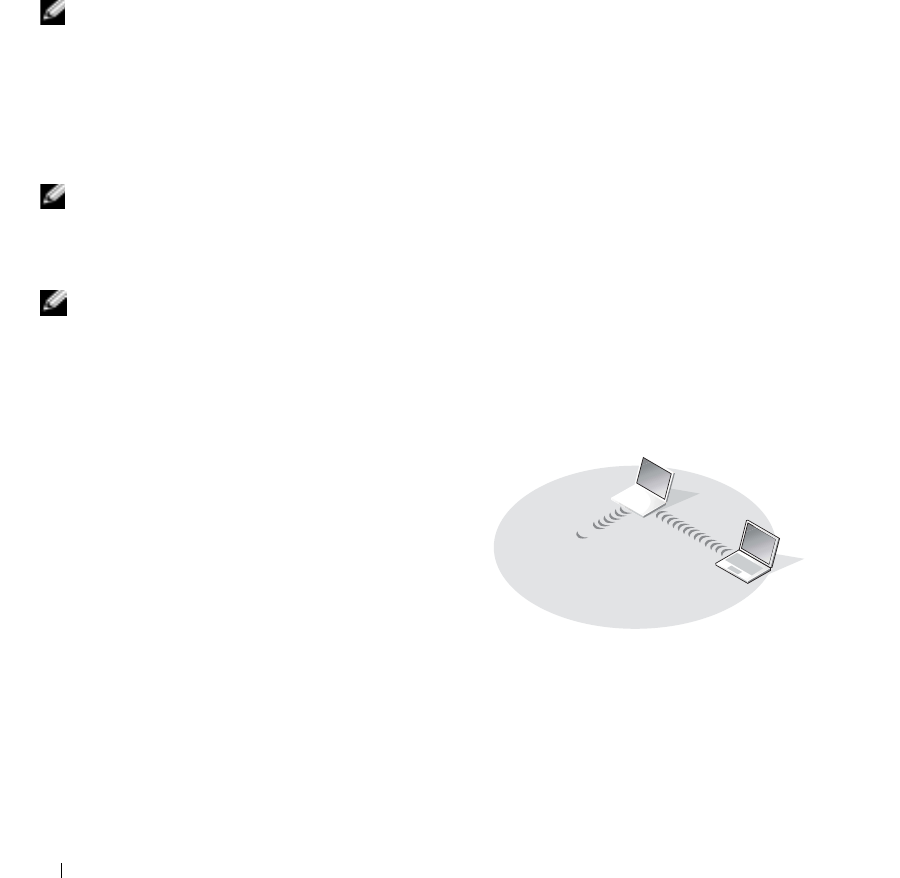
48 Setting Up a Home and Office Network
Network Setup Wizard
The Microsoft
®
Windows
®
XP operating system provides a Network Setup Wizard to guide you through
the process of sharing files, printers, or an Internet connection between computers in a home or small office.
1
Click the
Start
button, point to
All Programs
→
Accessories
→
Communications
, and then click
Network Setup Wizard
.
2
On the welcome screen, click
Next
.
3
Click
Checklist for creating a network
.
NOTE: Selecting the connection method labeled "This computer connects directly to the Internet" enables the
integrated firewall provided with Windows XP Service Pack 2 (SP2).
4
Complete the checklist and required preparations.
5
Return to the Network Setup Wizard and follow the instructions on the screen.
Connecting to a Wireless Local Area Network
NOTE: These networking instructions do not apply to internal cards with Bluetooth
®
wireless technology or
cellular products.
Determining Your Network Type
NOTE: Most wireless networks are of the infrastructure type.
Wireless networks fall into two categories—infrastructure networks and ad-hoc networks. An infrastructure
network uses routers or access points to connect several computers. An ad-hoc network does not use routers
or access points and consists of computers that broadcast to one another. For additional assistance with
setting up your wireless connection, go to
support.dell.com
and search for the keyword
wireless setup
.


















