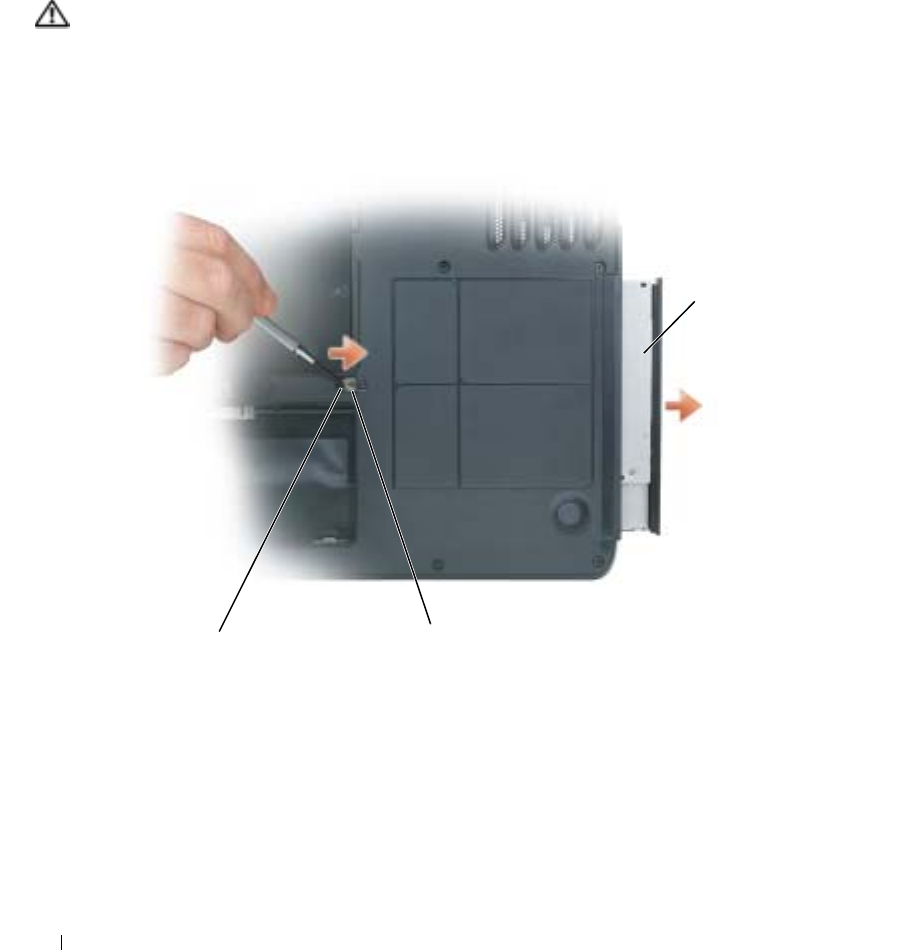
88 Adding and Replacing Parts
When you replace the display, ensure that the display cable is lying flat in the display cable trough and
securely tucked underneath the tabs.
Also, ensure that the antenna cables are not twisted and that they are lying flat in the antenna cable clip.
Optical Drive
CAUTION: Before you begin any of the procedures in this section, follow the safety instructions in the
Product Information Guide.
1
Turn the computer over.
2
Remove the optical-drive security screw.
3
Insert a scribe into the notch and push it to the side to release the drive from the bay.
4
Slide the drive out of the bay.
optical-drive security screw
optical drive
notch


















