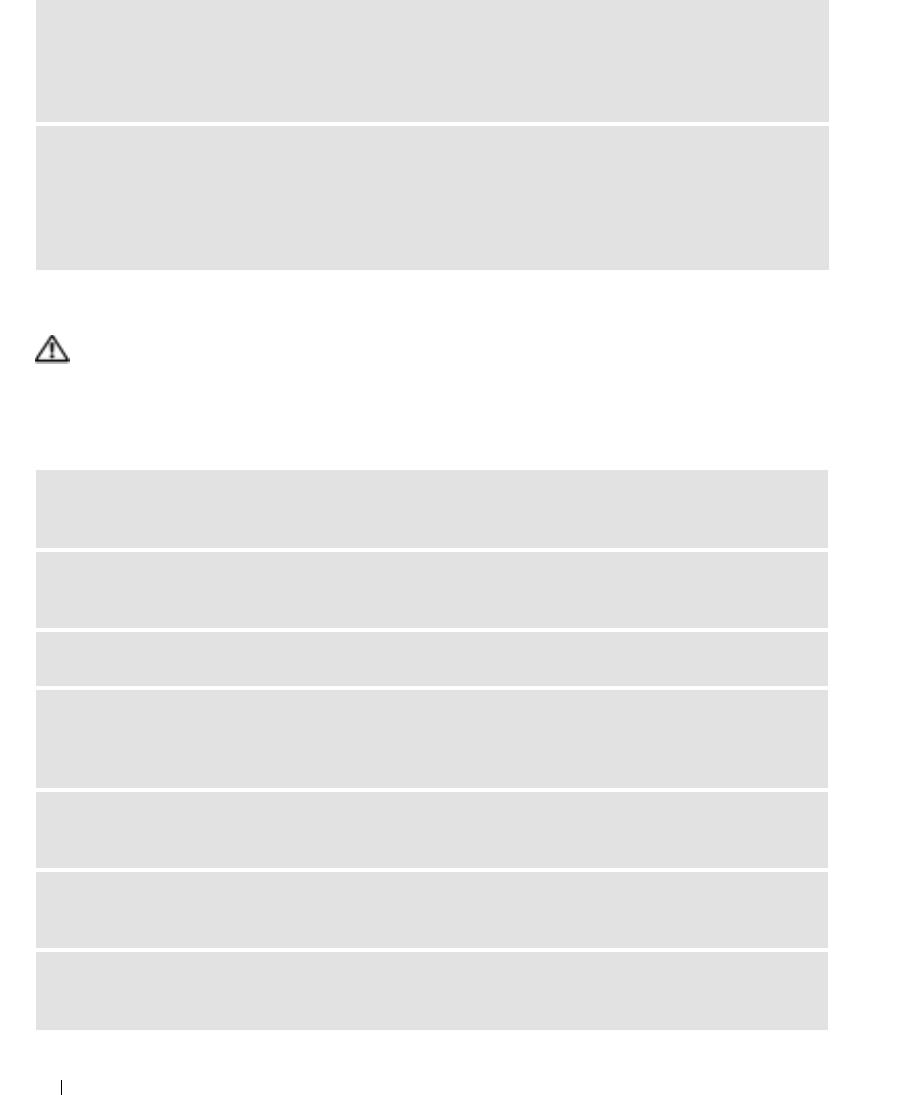
56 Solving Problems
Error Messages
CAUTION: Before you begin any of the procedures in this section, follow the safety instructions in the
Product Information Guide.
If the message is not listed, see the documentation for the operating system or the program that was running
when the message appeared.
ENSURE THAT YOU ARE CONNECTED TO THE INTERNET — Ensure that you have subscribed to an
Internet provider. With the Outlook Express e-mail program open, click File. If Work Offline has a
checkmark next to it, click the checkmark to remove it and connect to the Internet. For help, contact
your Internet service provider.
SCAN THE COMPUTER FOR SPYWARE — If you are experiencing slow computer performance, you
frequently receive pop-up advertisements, or you are having problems connecting to the Internet, your
computer might be infected with spyware. Use an anti-virus program that includes anti-spyware
protection (your program may require an upgrade) to scan the computer and remove spyware. For more
information, go to support.dell.com and search for the keyword spyware.
BAD COMMAND OR FILE NAME — Ensure that you have spelled the command correctly, put spaces in
the proper place, and used the correct pathname.
CD DRIVE CONTROLLER FAILURE — The CD drive does not respond to commands from the computer.
See "Drive Problems" on page 53.
DATA ERROR — The hard drive cannot read the data. See "Drive Problems" on page 53.
THE FILE BEING COPIED IS TOO LARGE FOR THE DESTINATION DRIVE — The file that you are trying
to copy is too large to fit on the disk, or the disk is too full. Try copying the file to a different disk or use
a larger capacity disk.
A FILENAME CANNOT CONTAIN ANY OF THE FOLLOWING CHARACTERS: \ / : * ? “ < > | — Do not
use these characters in filenames.
INSERT BOOTABLE MEDIA — The operating system is trying to boot to a nonbootable CD.
Insert a CD.
NOT ENOUGH MEMORY OR RESOURCES. EXIT SOME PROGRAMS AND TRY AGAIN — You have too
many programs open. Close all windows and open the program that you want to use.


















