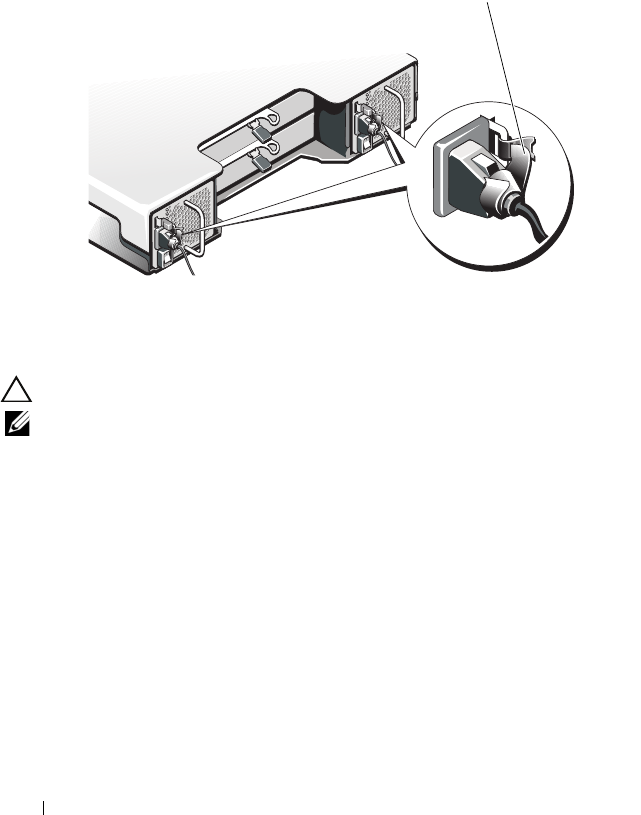
218 Management: Installing Array Components
2
Connect the power cable to the power supply/cooling fan module and plug
the cable into a power outlet.
3
Secure the power cable using the strap. See Figure 15-12.
Figure 15-12. Securing the Power Cable
CAUTION: When connecting the power cable, secure the cable with the strap.
NOTE: If the array is powered on, all the power supply LEDs remain off until the AC
power cable is connected to the power supply/cooling fan module and the power
switch is turned on.
4
Turn on the power supply/cooling fan module.
Control Panel
Removing the Control Panel
1
Turn off the array and host server.
2
Disconnect all the power cables connected to the array.
1 strap
1
book.book Page 218 Tuesday, September 27, 2011 3:25 PM


















