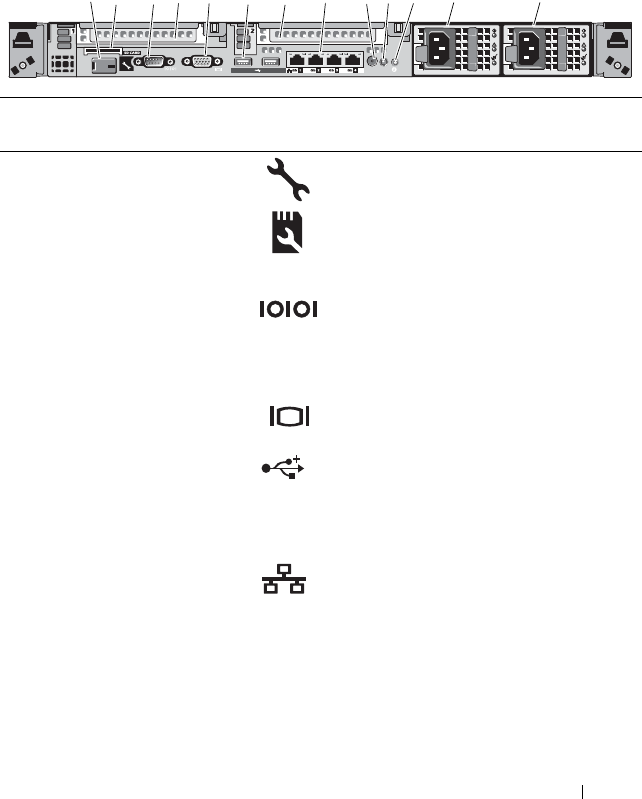
About Your System 19
Back-Panel Features and Indicators
Figure 1-4 shows the controls, indicators, and connectors located on the
system's back panel.
Figure 1-4. Back-Panel Features and Indicators
Item Indicator, Button, or
Connector
Icon Description
1 iDRAC6 Enterprise
port (optional)
Dedicated management port for the
optional iDRAC6 Enterprise card.
2 VFlash media slot
(optional)
Connects an external SD memory card
for the optional iDRAC6 Enterprise
card.
3 serial connector Connects a serial device to the system.
4 PCIe slot 1 PCI Express (generation 2) x8-wide
expansion slot (full-height, half-length)
5 video connector Connects a VGA display to the system.
6 USB connectors (2) Connects USB devices to the system.
The ports are USB 2.0-complaint.
7 PCIe slot 2 PCIe Gen2 x8-wide expansion slot
(full-height, half-length)
8 Ethernet connectors
(4)
Embedded 10/100/1000 NIC
connectors.
9 system status indicator
connector
Connector for attaching a system
indicator extension cable that is used
on a cable management arm
10 system status indicator Provides a power on indicator for the
back of the system
2
1
3
4
5
6 8
9
10
11
12
13
7


















