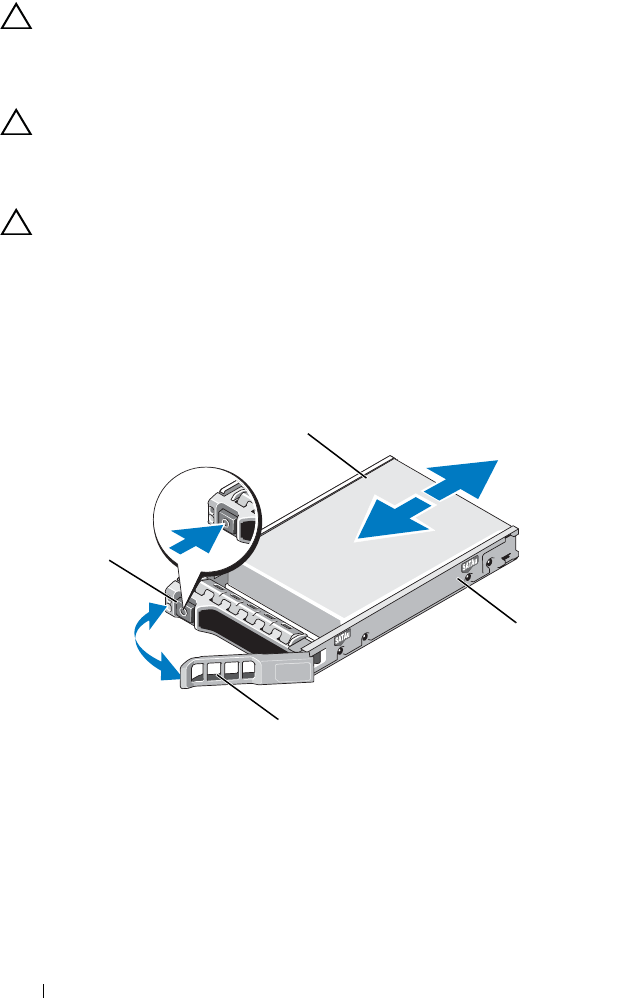
84 Installing System Components
CAUTION: To maintain proper system cooling, all empty hard-drive bays must have
drive blanks installed.
Installing a Hot-Swap Hard Drive
CAUTION: When installing a hard drive, ensure that the adjacent drives are fully
installed. Inserting a hard-drive carrier and attempting to lock its handle next to a
partially installed carrier can damage the partially installed carrier's shield spring
and make it unusable.
CAUTION: Ensure that your operating system supports hot-swap drive
installation. See the documentation supplied with the operating system.
1 Remove the front bezel. See
"Removing the Front Bezel."
2
If a drive blank is present in the bay, remove it. See "Removing a Drive
Blank."
Figure 3-5. Installing a Hot-Swap Hard Drive
3
Install the hot-swap hard drive.
a
Press the button on the front of the drive carrier.
1 hard drive 2 drive carrier
3 drive carrier release handle 4 release button
3
1
2
4


















