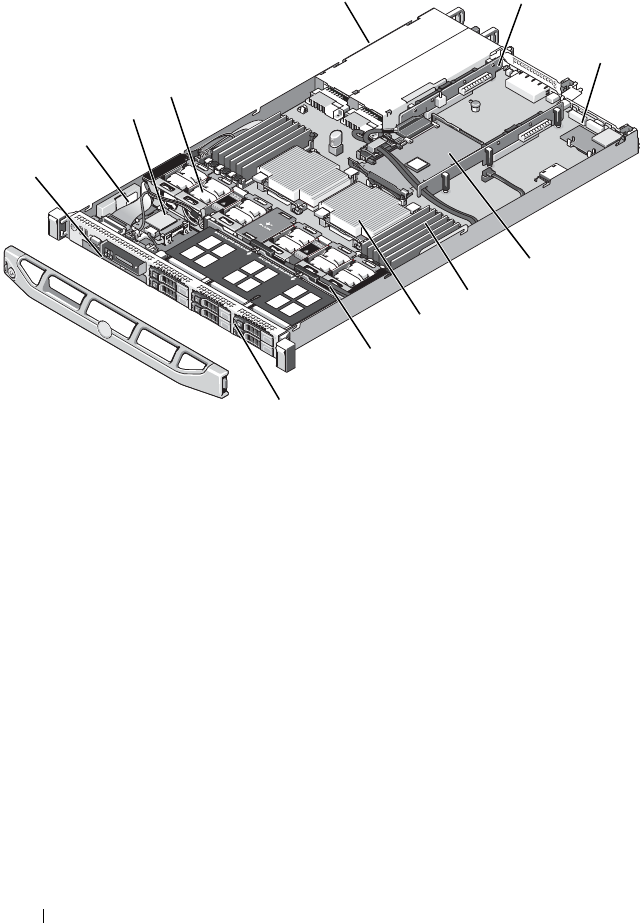
78 Installing System Components
Figure 3-1. Inside the System
Removing and Replacing the Optional Front Bezel
1
Unlock the keylock at the left end of the bezel.
2
Lift up on the release latch next to the key lock.
3
Rotate the left end of the bezel away from the front panel.
4
Unhook the right end of the bezel and pull the bezel away from the
system.
1 power supply bays (2) 2 expansion-card riser (2)
3 iDRAC6 Enterprise card 4 integrated storage controller card
5 memory modules (12) 6 heat sink/processor (2)
7 SAS backplane 8 hard drives (6)
9 optical drive 10 RAID battery (PERC only)
11 Internal SD Module 12 fans (5 or 6)
5
2
1
6
3
4
7
8
9
10
11
12


















