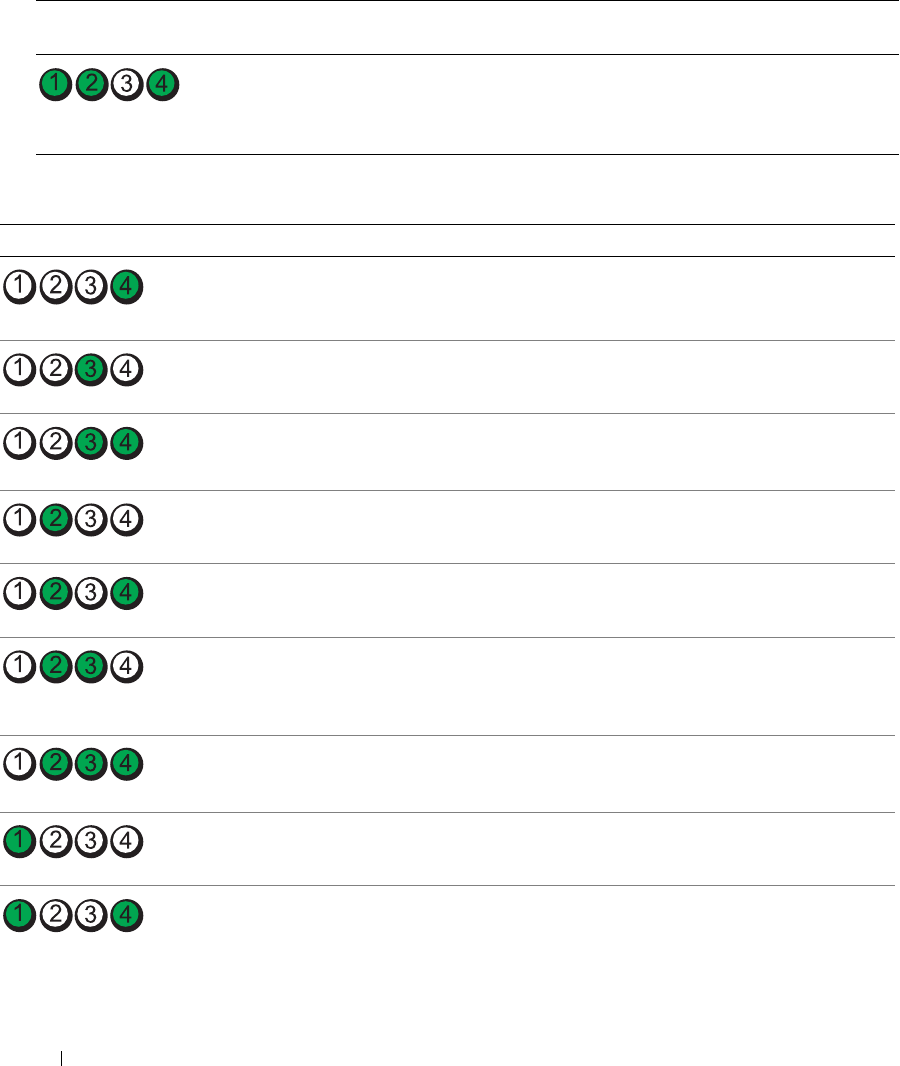
16 About Your System
(blinking)
off A processor mismatch exists. See "Troubleshooting the Microprocessors" on
page 110.
Table 1-4. Diagnostic Indicator Codes Before POST (continued)
Code Power
Light
Causes Corrective Action
Table 1-5. Diagnostic Indicator Codes During POST
Code Causes Corrective Action
BIOS checksum failure
detected; system is in recovery
mode.
Ensure that all network cards and connections are functioning
properly. See "Troubleshooting Your System" on page 95.
If the problem persists, see "Getting Help" on page 123.
Possible processor failure. See "Troubleshooting the Microprocessors" on page 110.
Memory failure. See "Troubleshooting System Memory" on page 103.
Possible expansion card failure. See "Troubleshooting Expansion Cards" on page 109.
Possible video failure. See "Getting Help" on page 123.
Diskette drive or hard drive
failure.
Ensure that the diskette drive and hard drives are properly
connected. See "Hard Drives" on page 48 and "Diskette Drive"
on page 63 for information on the drives installed in your
system.
Possible USB failure. See "Troubleshooting a USB Device" on page 99.
No memory modules detected. See "Troubleshooting System Memory" on page 103.
System board failure. See "Getting Help" on page 123.
book.book Page 16 Monday, June 5, 2006 1:51 PM


















