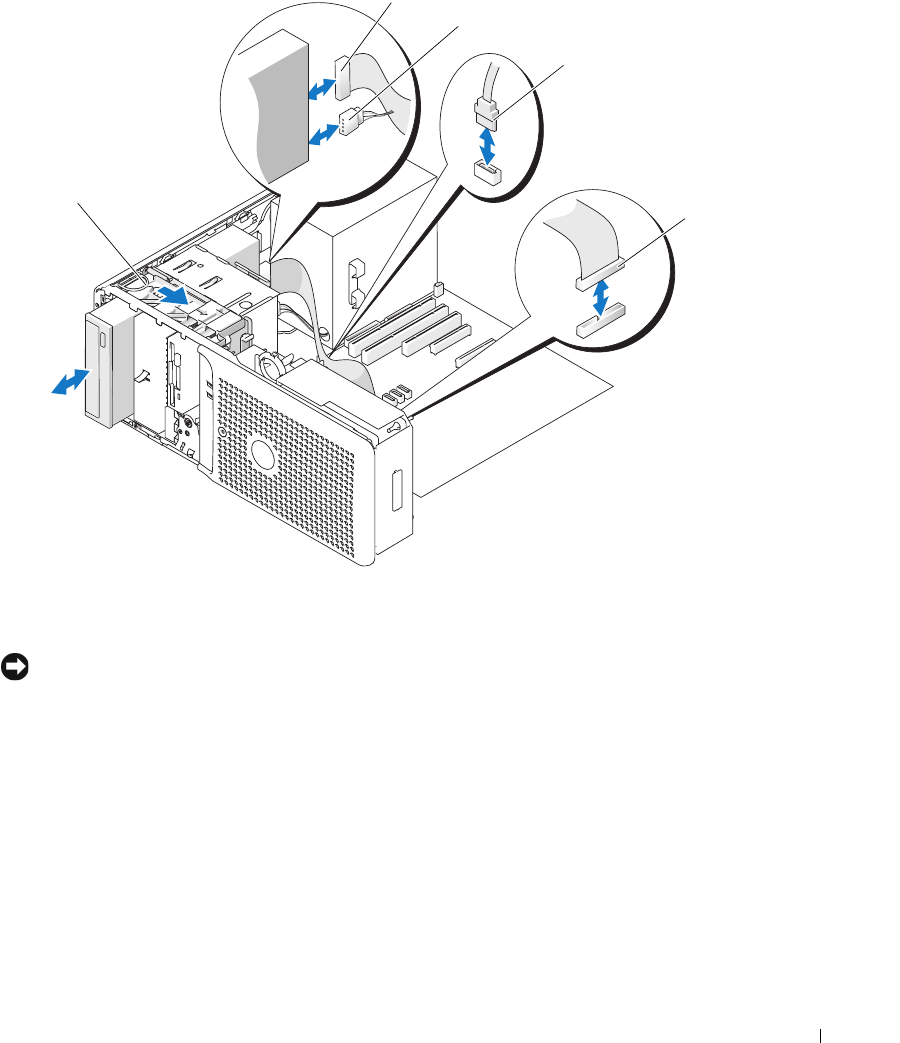
Installing System Components 67
Figure 3-18. Removing and Installing an Optical or Tape Drive
NOTICE: If metal shields are present, they must be installed at all times while your system is in use or your system
may not function properly.
6
If you are not installing another drive in the bay, install the 5.25-inch metal shield in its place; align its
screws in the metal rails and push the shield back until it clicks into place.
7
If you are installing another drive in the bay, see "Installing an Optical or Tape Drive" on page 68.
8
If the drive is being permanently removed, install a front drive bezel insert. See "Removing and
Replacing the Front Drive Bezel Insert" on page 47.
9
Replace the front drive bezel. See "Removing and Replacing the Front Drive Bezel" on page 46.
10
Close the system. See "Closing the System" on page 43.
11
Reconnect the system to the electrical outlet, and turn on the system and attached peripherals.
1 drive bay sliding plate 2 interface cable 3 power cable
4 SATA cable 5 IDE connector
2
3
4
1
5
book.book Page 67 Monday, June 5, 2006 1:51 PM


















