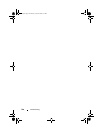Adding and Replacing Parts 151
NOTICE: To avoid electrostatic discharge, ground yourself by using a wrist
grounding strap or by periodically touching an unpainted metal surface (such as a
connector on the back of the computer).
NOTICE: To avoid damaging the computer, perform the following steps before you
begin working inside the computer.
1
Ensure that the work surface is flat and clean to prevent the computer
cover from being scratched.
2
Turn off your computer. See "Turning Off Your Computer" on page 150.
NOTICE: To disconnect a network cable, first unplug the cable from your computer
and then unplug it from the network wall jack.
3
Disconnect any network cables from the computer.
4
Disconnect your computer and all attached devices from their electrical outlets.
NOTICE: To avoid damaging the system board, you must remove the battery before
you service the computer.
5
Remove the battery. Slide and hold the battery-bay latch release on the
bottom of the computer, and then remove the battery from the bay.
6
Press the power button to ground the system board.
7
Remove any installed ExpressCards from the ExpressCard slot.
1 battery-bay latch release 2 battery
2
1
book.book Page 151 Monday, April 14, 2008 4:23 PM