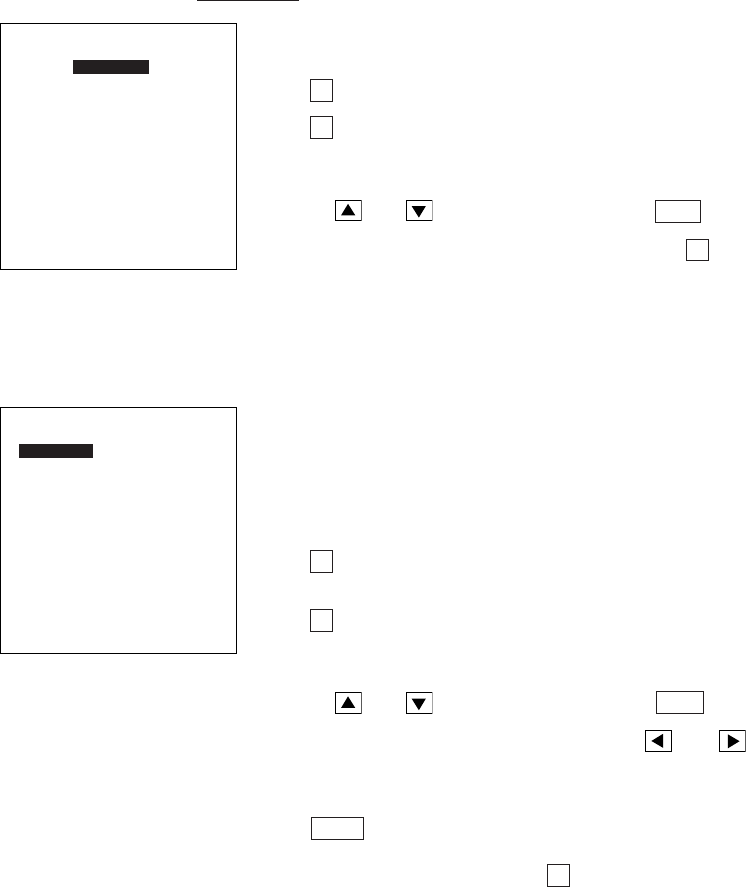
96
RF MENU
1:SET ID
2:VERSION
SET ID
1:DOMAIN 0
2:SECURITY ID
[
********************
]
[ 8 ] RF Menu BHT-7500S
Selecting "8:RF" on the SYSTEM MENU calls up
the screen shown at left.
1 SET ID : Switches to the ID entry screen.
2 VERSION : Switches to the RF version
screen.
Select a desired item by using the numerical keys
or
and keys, and then press the ENT key.
To return to the SYSTEM MENU, press the C key.
[8.1] ID entry screen
Selecting "1:SET ID" on the RF MENU calls up the
screen shown at left.
The "1:DOMAIN" shows the current setting. The
"2:SECURITY ID" shows 20 asterisks (*) to observe
secrecy.
1 DOMAIN : Sets a network domain name
(any of 0 to 15).
2 SECURITY ID: Specifies a security ID (max. 20
characters).
Select a desired item by using the numerical keys
or
and keys, and then press the ENT key.
For a network domain name, use the and
keys to select the desired value.
To enter a new security ID code, first press the
ENT key to switch to the alphanumeric entry
mode. A cursor will appear at the tail of the 20
asterisks. Then press the C key to clear all 20
asterisks and enter the desired code.
For details about the domains and security IDs,
refer to Subsection 3.1.2.


















