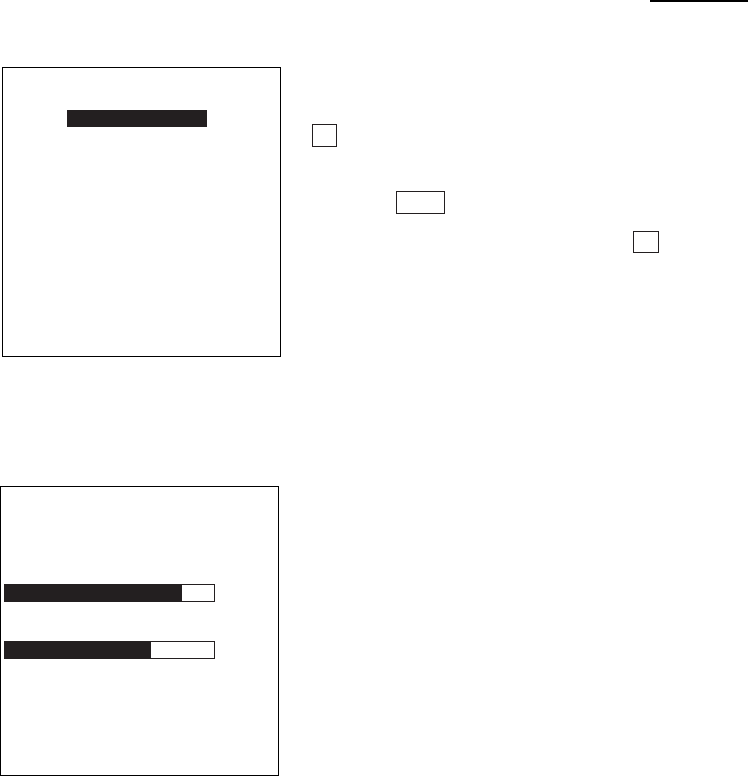
107
Chapter 2. Getting Started the BHT and System Mode
BHT-7500W
SITE SURVEY
1:LINK STATUS
[8.2] SITE SURVEY menu
Selecting the "2:SITE SURVEY" on the RF MENU
calls up the screen shown at left.
1 LINK STATUS Switches to the link status
screen.
Press the ENT key.
To return to the RF MENU, press the C key.
LINK STATUS
ASSOCIATED ACCESS POINT
XXXXXXXXXXXX
SIGNAL STRENGTH
XXX
BEACONS RECEIVED
XXX
LINK QUALITY
XXXXXXXXXXXXXX
LINK SPEED XXX MBPS
CHANNEL XX CH
[8.2.1] Link status screen
Selecting the "1:LINK STATUS" on the SITE
SURVEY menu calls up the screen as shown at
left. The current communications link status
appears in real-time.
ASSOCIATED ACCESS POINT
Displays the MAC address assigned to the
wireless interface of the associated access
point.
SIGNAL STRENGTH
Displays the signal intensity of receive pack-
ets.
BEACONS RECEIVED
Displays the progress bar that shows the per-
centage of received beacon packets relative
to those to be received.
Beacon: Synchronous signals transmitted
periodically from the access point


















