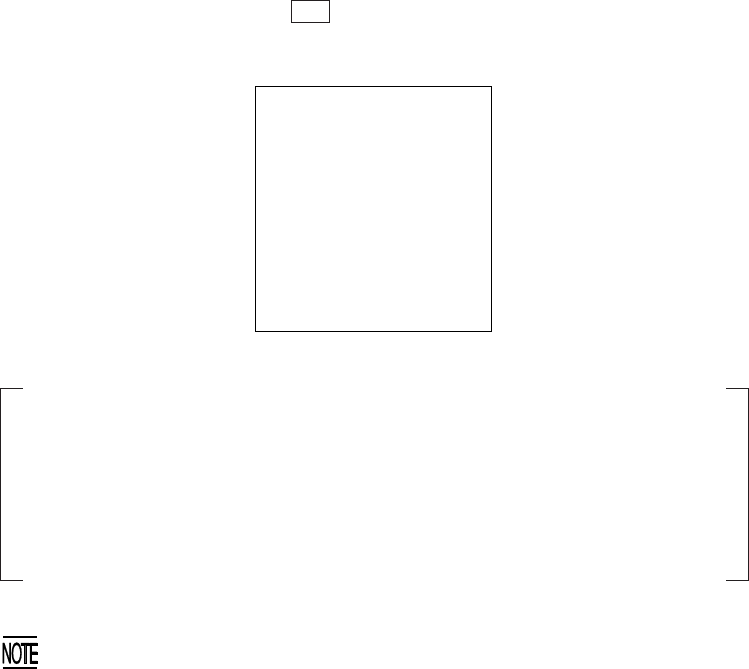
21
Chapter 2. Getting Started the BHT and System Mode
2.3.2 Setting-up 2: Setting the Calendar Clock
Turn the BHT on by pressing the PW key.
The following message will appear.
In the following cases, the above message will appear. In such instances, it is
necessary to set the date and time. (The indication "00/01/01 00:00" will differ
depending upon the calendar clock state.)
• The BHT is first turned on from the time of purchase.
• The BHT is turned on after the memory backup power source is com-
pletely discharged.
It is recommended that you upload font files beforehand for such cases that you
would mistakenly delete font files or a memory storage error would erase font files.
(For the uploading procedure, refer to Subsection 2.5.3, [ 3 ].)
Set the current
date and time.
00/01/01 00:00
_ / / :


















