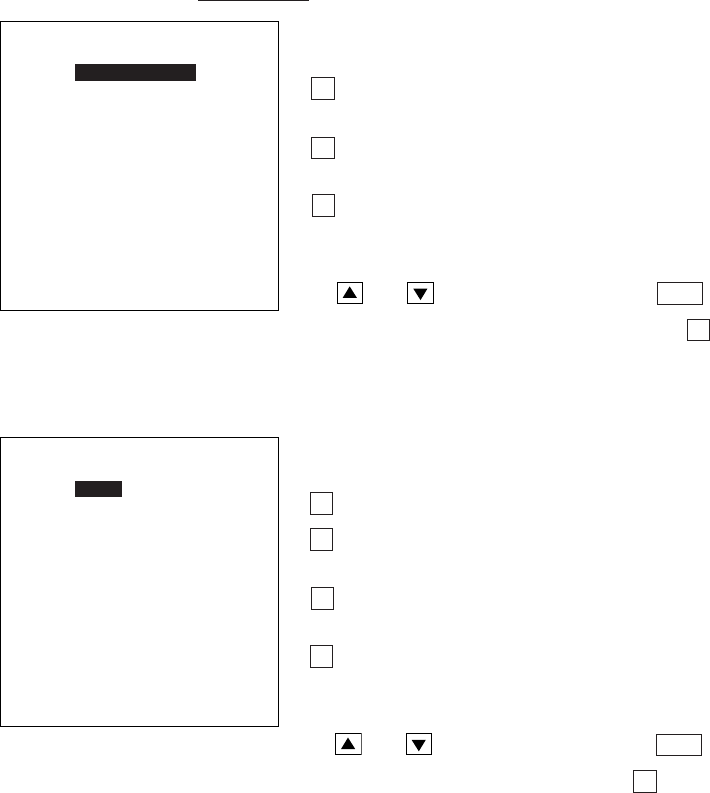
99
Chapter 2. Getting Started the BHT and System Mode
[ 8 ] RF Menu BHT-7500W
RF MENU
1:PARAMETER
2:SITE SURVEY
3:VERSION
SET RF PARAMETER
1:ID
2:RF OPTION
3:WEP KEY
4:INITIALIZE
Selecting the "8:RF" on the SYSTEM MENU calls
up the screen shown at left.
1 PARAMETER Switches to the RF parameter
menu.
2 SITE SURVEY Switches to the site survey
menu.
3 VERSION Switches to the RF version
screen.
Select a desired item by using the numerical keys
or
and keys, and then press the ENT key.
To return to the SYSTEM MENU, press the C key.
[8.1] RF parameter menu
Selecting the "1:PARAMETER" on the RF MENU
calls up the screen shown at left.
1 ID Switches to the ID entry screen.
2 RF OPTION Switches to the RF option
screen.
3 WEP KEY Switches to the WEP key defini-
tion screen.
4 INITIALIZE Switches to the RF parameter
initialization screen.
Select a desired item by using the numerical keys
or
and keys, and then press the ENT key.
To return to the RF MENU, press the C key.


















