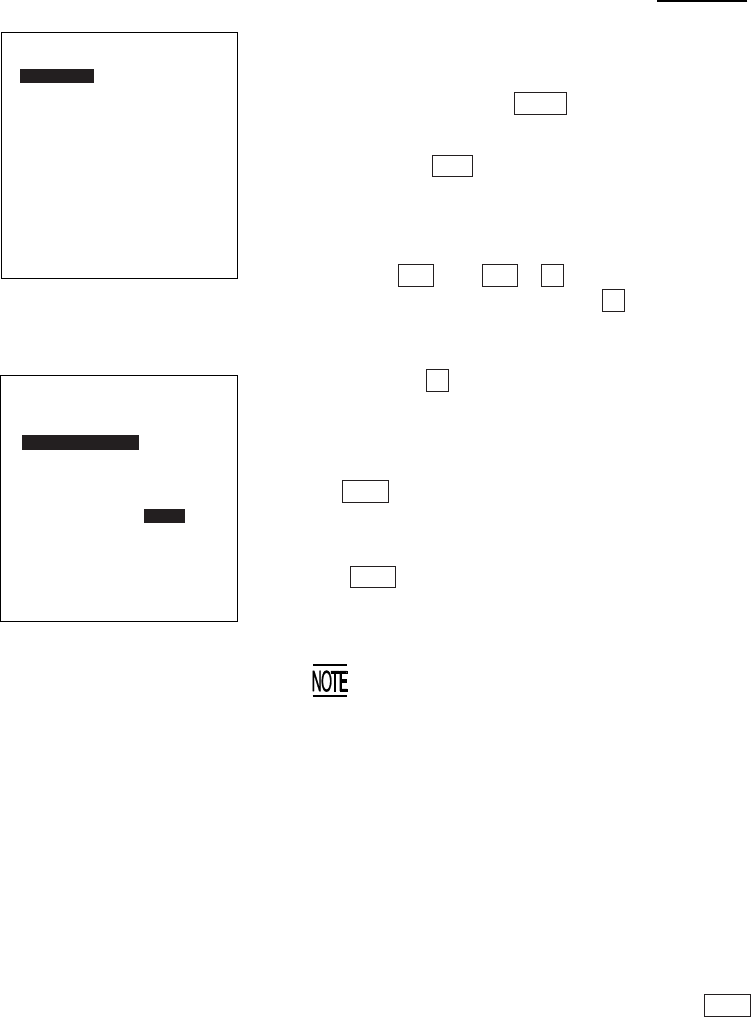
97
Chapter 2. Getting Started the BHT and System Mode
SET ID
1:DOMAIN 0
2:SECURITY ID
[
********************
]
Set up?
1:Yes 2:No
Shown at left is an entry sample screen where a
security ID is DENSO WAVE.
After entry, press the ENT key. Instead of the
"DENSO WAVE" entered, 20 asterisks will display.
Pressing the SF key switches the entry mode
between the numeric mode (without a guidance)
and alphabet mode.
In the entry mode, to delete a single character,
press the BS key ( SF + C keys). To delete the
whole entry you made, press the C key.
Pressing the C key when any item is highlighted
will display the confirmation message as shown at
left.
To save the new entry, choose "1:Yes" and press
the ENT key. The "** Now Setting **" will appear
and the screen will return to the RF MENU.
To cancel the new entry, choose "2:No" and press
the ENT key. The newly entered value will be
discarded and the screen will return to the RF
MENU.
When the "** Now Setting **" displays, the
newly entered security ID will be written onto
the EEPROM of the wireless module built in
the BHT-7500S.
While this message is displayed, do not turn
the BHT off. Writing halfway onto the
EEPROM will not bring any assured settings.
Be sure to record your security ID. There is
no way to read it out from the EEPROM of
the wireless module.
As long as you do not set a new security ID,
the previous setting will be retained.
When setting a security ID, pressing the ENT
key without entering any character string will
set a default value to the EEPROM of the
wireless module.
SET ID
1:DOMAIN 0
2:SECURITY ID
[DENSO WAVE ]
BHT-7500S


















