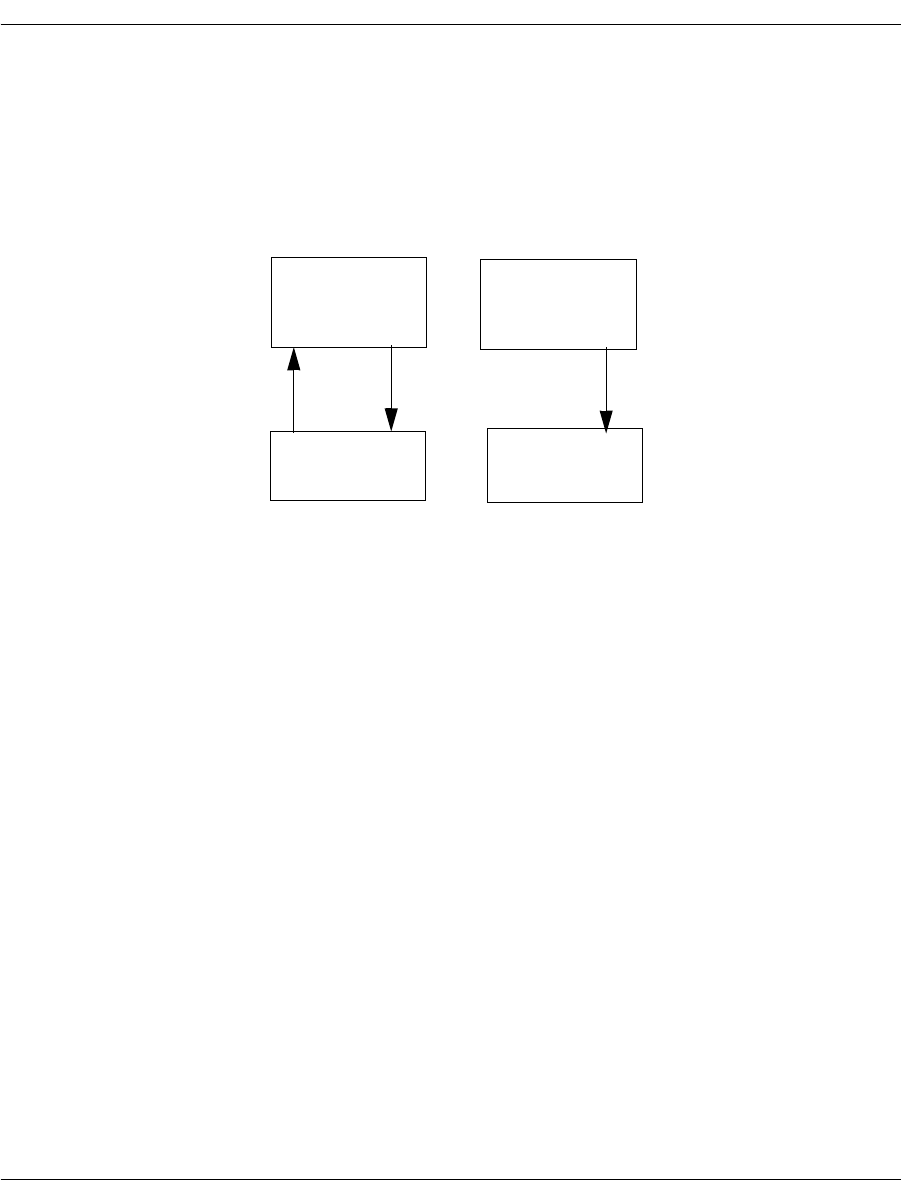
Making Two-Channel Call Transfers (Tromboning)
November 2009 199
In Figure 18, the application places the caller on TSlot 1 on hold and
generates silence from channel 1 to the caller. There is a full duplex
connection between channel 0 and TSlot 0. Channel 0 is playing a
voice prompt to the caller on TSlot 0 while recording.
To take the caller on TSlot 1 off hold, re-establish the connections as
they were in Figure 17.
Figure 18. Playing the Voice Prompt and Generating Silence
Terminating the Two-Channel Call Transfer
Your application terminates a two-channel call transfer by deleting
the transfer connections and restoring the original connections that
were present before the two-channel call transfer was created. After
terminating a two-channel call transfer, the application remains
connected to the original caller (person A). There are three situations
that cause a two-channel call transfer to be terminated:
If the application detects a recognition signal that indicates
terminating the two-channel call.
The application hangs up on the called party (person B) while
staying connected to the original calling party (person
A).
The called party hangs up.
The application alerts the original caller of the remote hang up,
then disconnects the called party while staying connected to the
original calling party.
The original calling party hangs up.
The application should then disconnect the entire two-channel
call transfer and wait for another call.
Channel 0
In
Out
Out Out InIn
TSlot 0 TSlot 1
Ref In
Channel 1
In
Out
Ref In
(Silence)


















