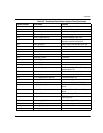Installation
November 2009 373
In addition to copying the files to the destination folders, this option
registers (service installation) bostsrv.exe with the host system. The
bostsrv.exe service registers with a dependency on the boston.sys
device driver.
Because the boston.msi also installs the plug and play boston device
driver, you do not have to manually install the pnp driver using the
Found New Hardware Wizard. This installation occurs automatically.
Dialogic recommends that all the above tools/files that are provided
from Dialogic be installed with your software. If your customer ever
needs assistance from Dialogic to configure or troubleshoot a
problem, Dialogic Technical Services and Support might ask your
customer to run or view these files to ensure the configuration is set
up properly.
Registry Entries
The installation creates one of the following keys:
For a 32-bit system:
HKEY_LOCAL_MACHINE\SOFTWARE\Brooktrout Technology
\Brooktrout System Software
For a 64-bit system:
HKEY_LOCAL_MACHINE\SOFTWARE\wow6432Node
\Brooktrout Technology\Brooktrout System Software
and adds the following entries:
Name Value
Install Home [INSTALLDIR] where INSTALLDIR is the directory you selected to
install the Brooktrout Fax Software.
Default location value: [WindowsVolume]\Brooktrout\Boston
where WindowsVolume is the drive where the operating system is
installed.
Runtime Configtool
Path
[INSTALLDIR]\bin where INSTALLDIR is the directory you
selected to install the Brooktrout Fax Software.
Default location value: [WindowsVolume]\Brooktrout\Boston
where WindowsVolume is the drive where the operating system is
installed.
Version Brooktrout SDK Version (for example, 6.0)