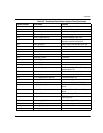Installation
November 2009 367
Installation
The paragraphs in this section provide instructions for:
Installing modules and virtual modules (SR140)
Installing software
Installing Modules
Your customers can install either the software first or the module
first. Brooktrout’s application supports both methods. In your
instructions to customers, tell them to do the following if they install
the module before installing software:
1. Turn off the computer.
2. Install the module.
3. Restart the computer.
4. Place the CD in the computer.
5. At this point, the Found New Hardware application starts up.
6. Answer screen questions.
When the software asks for a driver location, the customer must
select the CD.
Note: For computer systems that need plug and play drivers, it helps
to store the WinPnP folder at a readily available location on
the CD.
Note: If you choose to use boston.msi for deploying Brooktrout Fax
Software with your product, the recommended method of
installation is to first install the software, i.e. boston.msi, and
then install the hardware.
Installing Virtual Modules (SR140)
If you purchased a SR140 virtual module, follow the instructions in
the next section to install the software and then run the license
manager to activate your virtual module.