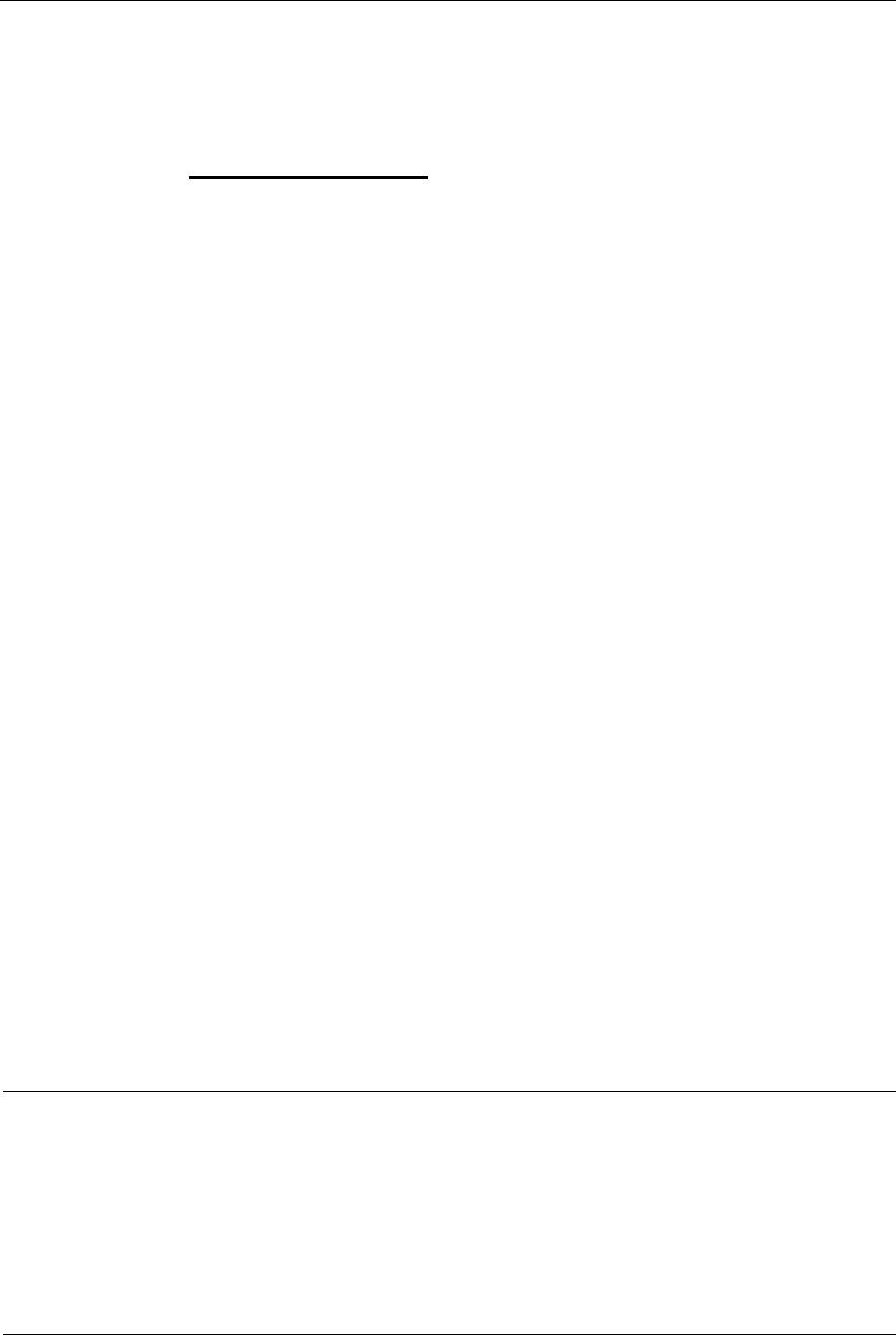
DI-304/DI-304M ISDN Remote Router
Before you set up the router, you need to know the default settings of the
DI-304/DI-304M as shown below:
Factory Default Settings:
Default IP Network Settings:
IP Address: 192.168.0.1
Subnet Mask: 255.255.255.0
DHCP Server: Enabled
Start IP Address: 192.168.0.100
IP Pool Counts: 100
DNS Server IP Address
- Primary IP Address: empty
- Secondary IP Address: empty
Web Configurator:
Username: admin
- Password: <blank>
Note: Blank means no password required.
Telnet Console:
Password: <blank>
Note: Blank means no password required.
Management from the Internet: Not allowed
Virtual TA Server: Enabled
Remote Dial-In Server: Disable
IP: 192.168.0.200.
The following section outlines how to connect your DI-304/DI-304M to your LAN
and ISDN line. Refer to the diagrams below to identify all of the ports on your
device when you make connections.
The DI-304/DI-304M Front Panel
Names and descriptions of your router’s front panel LEDs are given below:
9


















