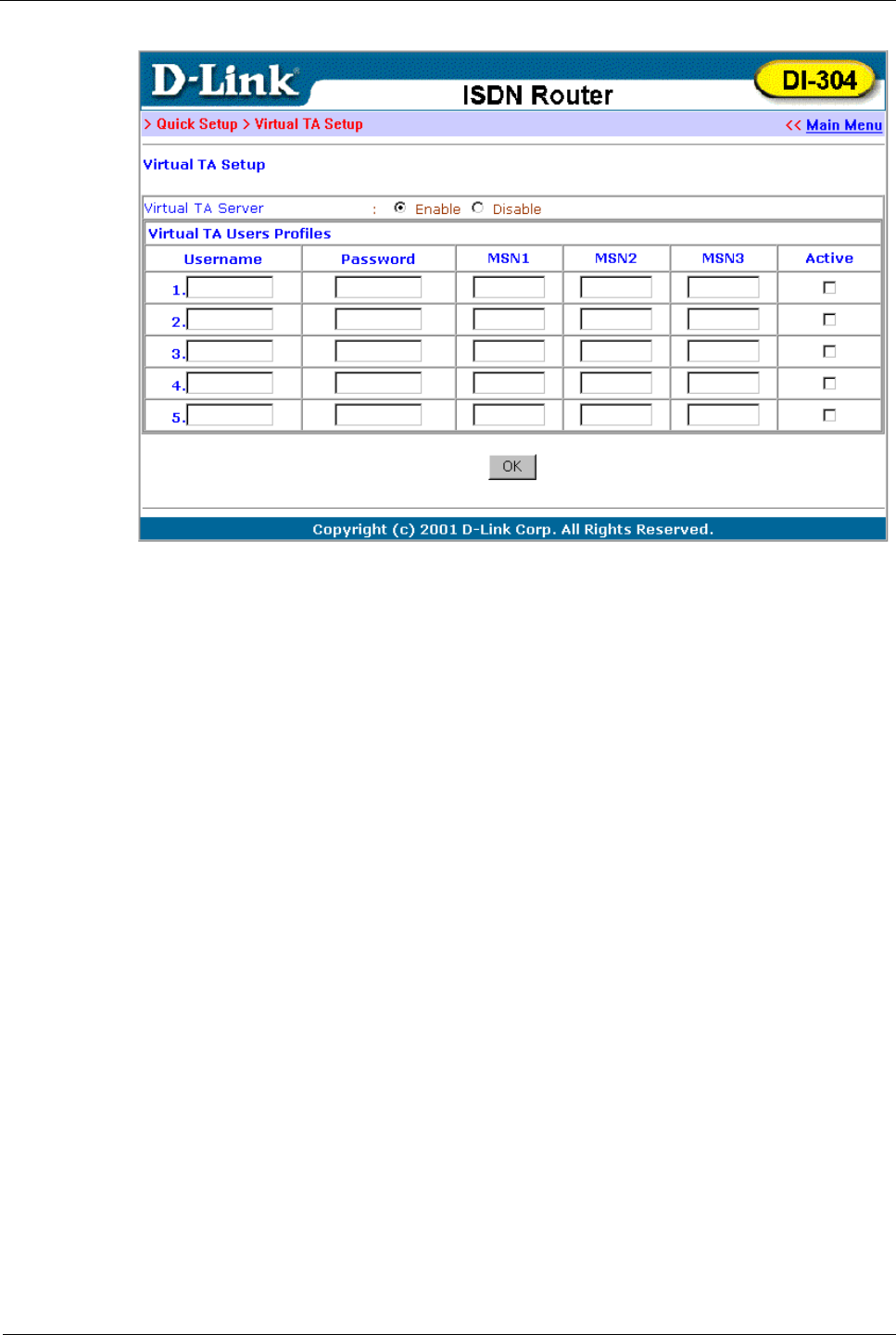
DI-304/DI-304M ISDN Remote Router
Virtual TA Server
♦ Enable – Check to activate the server.
♦ Disable – Check to deactivate the server. All Virtual TA applications will
be stopped.
Virtual TA User Profiles
♦ Username – Specify the username for a specific client.
♦ Password – Specify the password for a specific client.
♦ MSN1, MSN2, MSN3 – MSN stands for Multiple Subscriber Number. It
means you can subscribe to more than one ISDN line number on a single
subscribed line. Note that the service must be subscribed from your
telecom. Specify the MSN numbers for a specific client. If you have no
MSN services, leave this field blank.
♦ Active – Check to enable the client to access the server.
Creating a User Profile
Note that creating a single user access account limits access to the Virtual TA server
to only the specified account holders.
In the following, we assume you have no MSN service from your ISDN network
provider.
1. On the server: Click Virtual TA (Remote CAPI) Setup, and fill in the
Username and Password fields. Check the Active checkbox to enable the account.
68


















