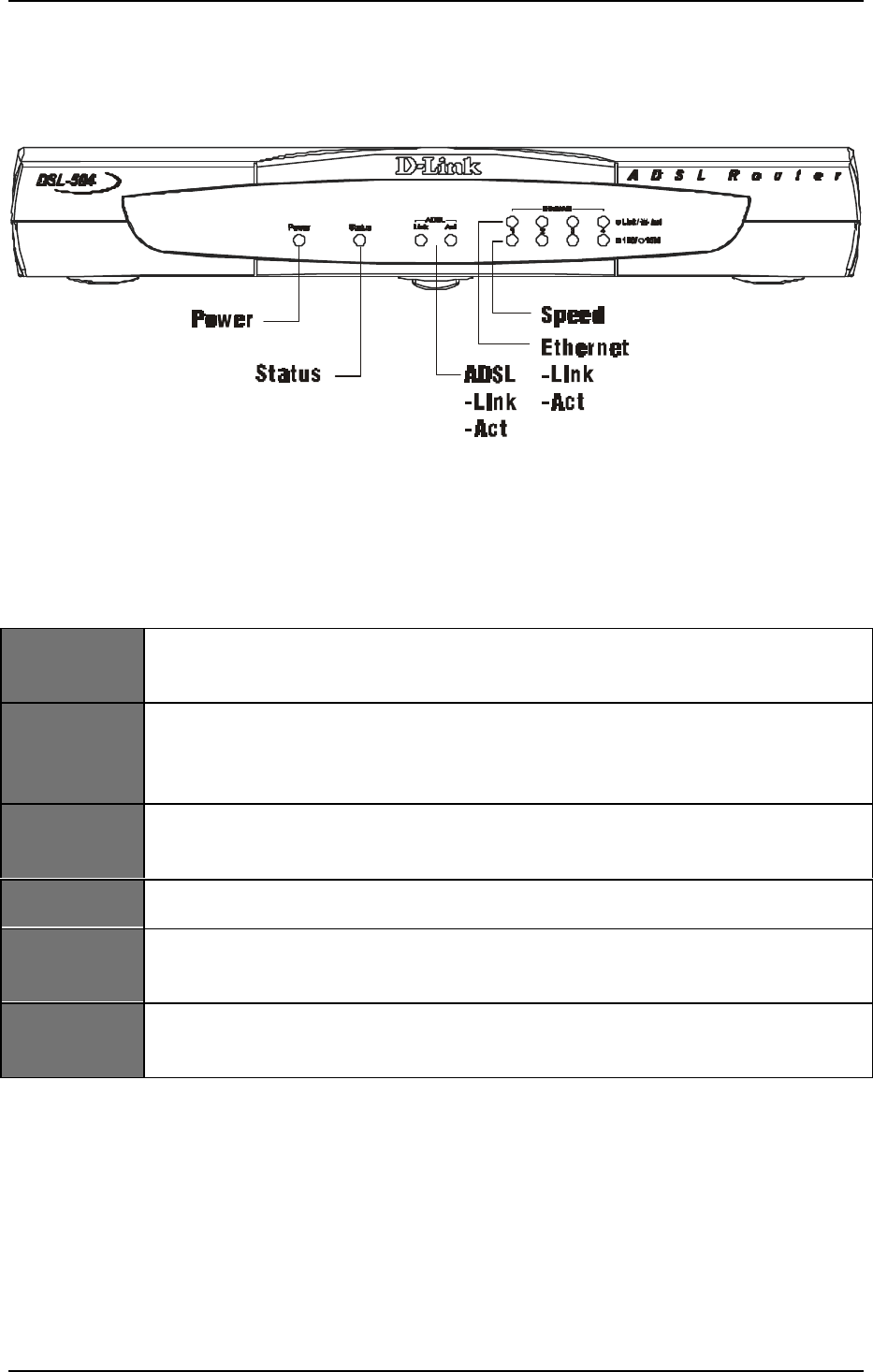
DSL-504 ADSL Router User’s Guide
6
LED Indicators
LED Indicators
The LED Indicators read as follows:
POWER
Steady green light indicates the unit is powered on. A dark LED indicates no
power to unit.
STATUS
Lights steady green during power on self test (POST), blinking green light
indicates normal operation. A steady green light after the POST, or a dark
LED indicates a system failure.
ADSL:
LINK
Steady green light indicates a valid ADSL connection. LED remains dark
during negotiation.
ADSL: ACT
Blinking green light indicates an active WAN session.
LINK/ACT:
Steady green light indicates a valid Ethernet connection, blinking green light
indicates an active Ethernet session. One LED per port.
10/100M
Steady green light indicates a 100 Mbps connection, LED remains dark for 10
Mbps connection. One LED per port.


















