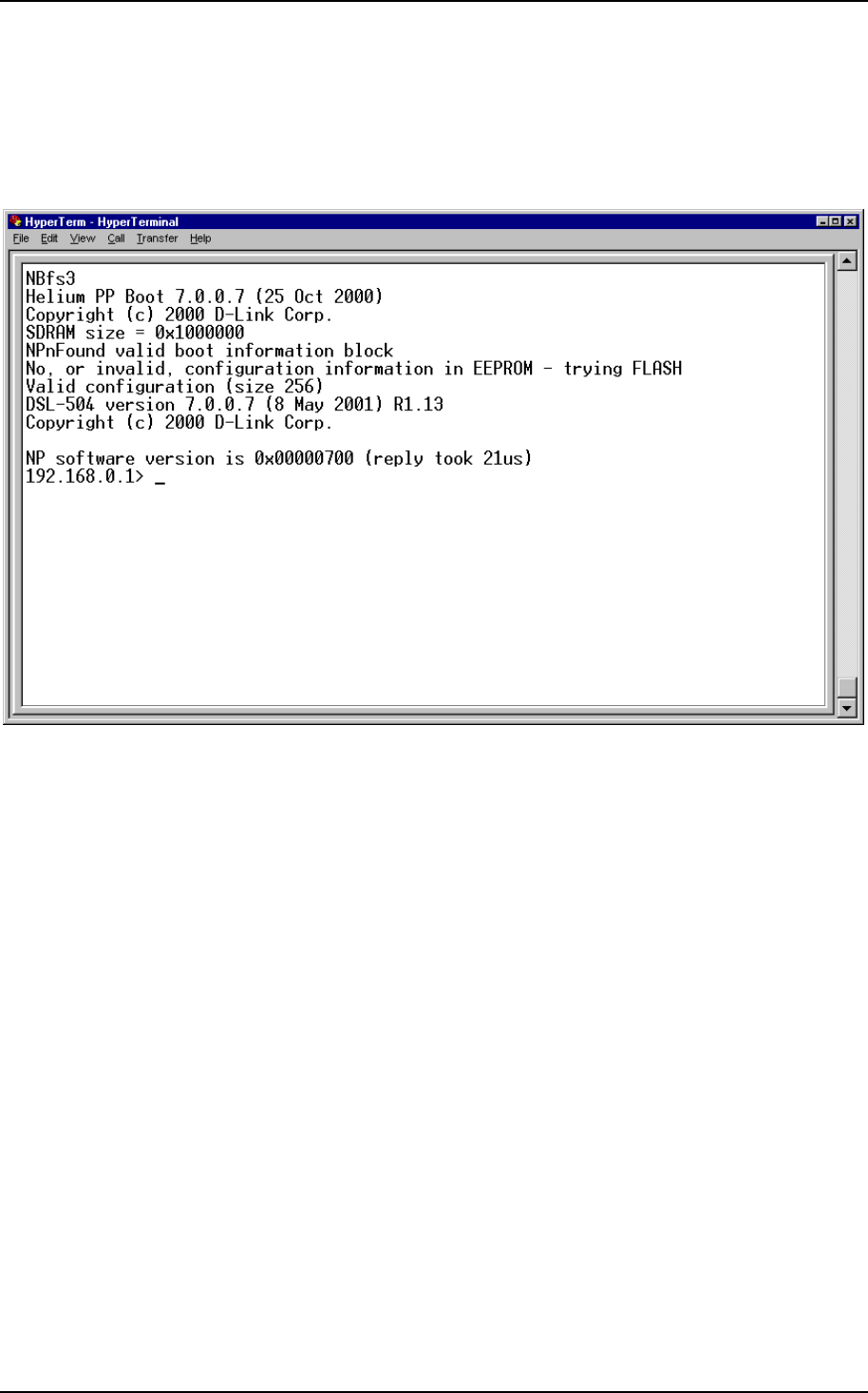
DSL-504 ADSL Router User’s Guide
51
already installed. Power on the Router and launch the emulation program. The
terminal emulator will display system information while the unit undergoes self-
testing. When 192.168.0.1> appears on the screen the unit has completed its
self-test. In this mode, the default IP address 192.168.0.1 and an angle bracket
(“greater than”) will appear each time the Enter key is depressed.
HyperTerminal Interface (Boot Up)
To change the IP address of the Router type ip after the command prompt and
hit Enter. Be sure to type commands using all lower case letters as the console
interface is case sensitive. A new command prompt 192.168.0.1 ip> will
appear indicating that the unit is now ready to accept ip commands.
Type the following command series after the ip prompt: enable ethernet
followed by the new IP address to be assigned to the device as seen in the
example below.


















