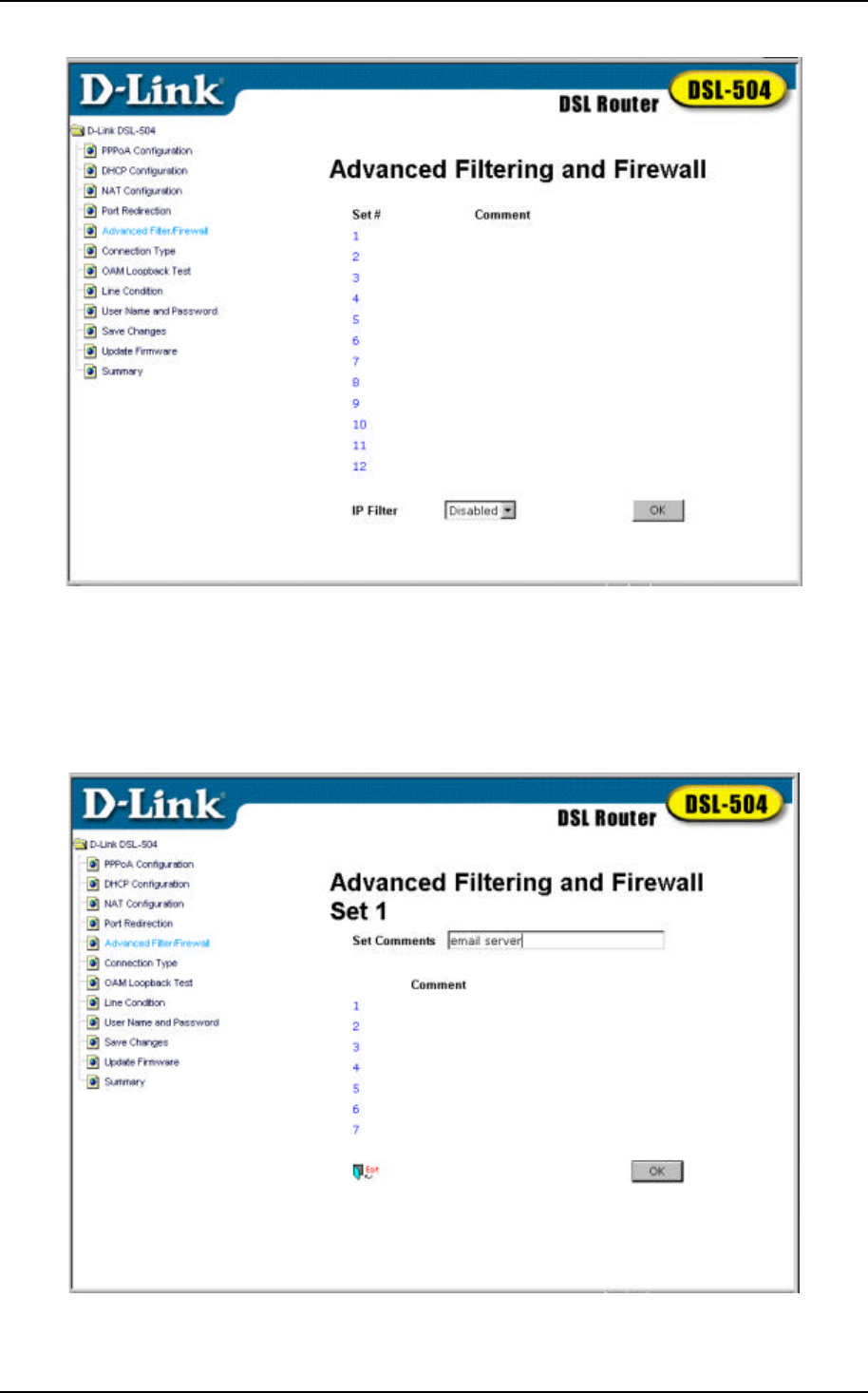
DSL-504 ADSL Router User’s Guide
41
Advanced Filtering and Firewall (Screen #1)
To define the filter rule sets, click on the Advanced Filtering and Firewall button
to bring up the first window. Choose Enable in the IP Filter pull-down menu
and click the OK button to enable IP filtering. Then click on the set number you
wish to configure to proceed to the next window.
Advanced Filtering and Firewall (Screen #2)


















