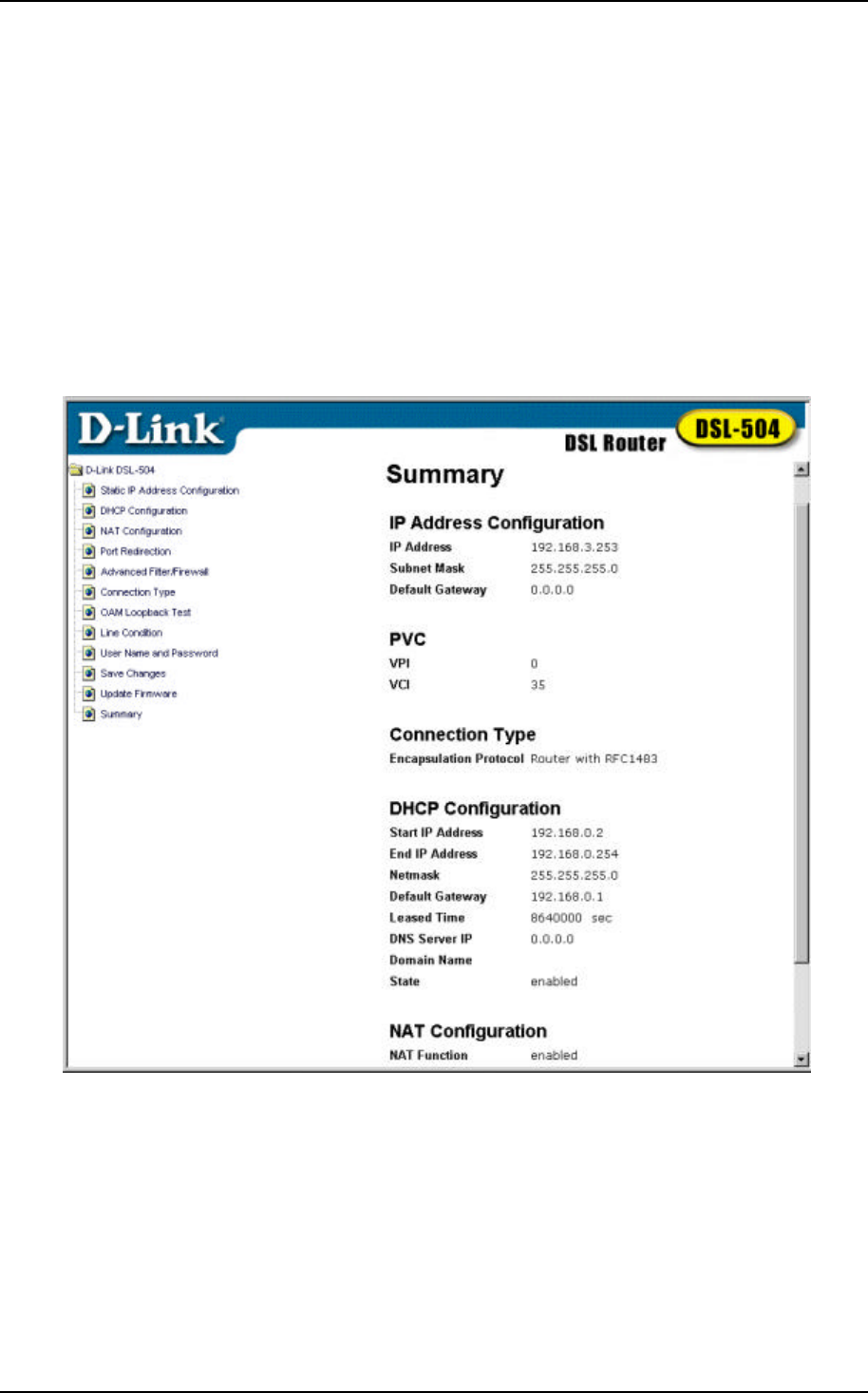
DSL-504 ADSL Router User’s Guide
48
Perform Loop Test
When all the test parameters have been specified, click on the Loop Test button
to initiate the test. If the OAM reply cell is received within the allowed time
period, the Status will read OK. This indicates that the specified test path is
functioning normally and all connections were successful.
If the Status reads Fail, there is a fault in the segment or path tested.
Summary Statistics
Click on the Summary button for a concise presentation of various Router
statistics.
Summary
This page provides summary statistics of the various features of the Router. The
list includes: PPPoE Login, PPPoE Information (when using PPPoE
connection method), PVC, Connection Method, DHCP Configuration and
NAT Configuration.


















