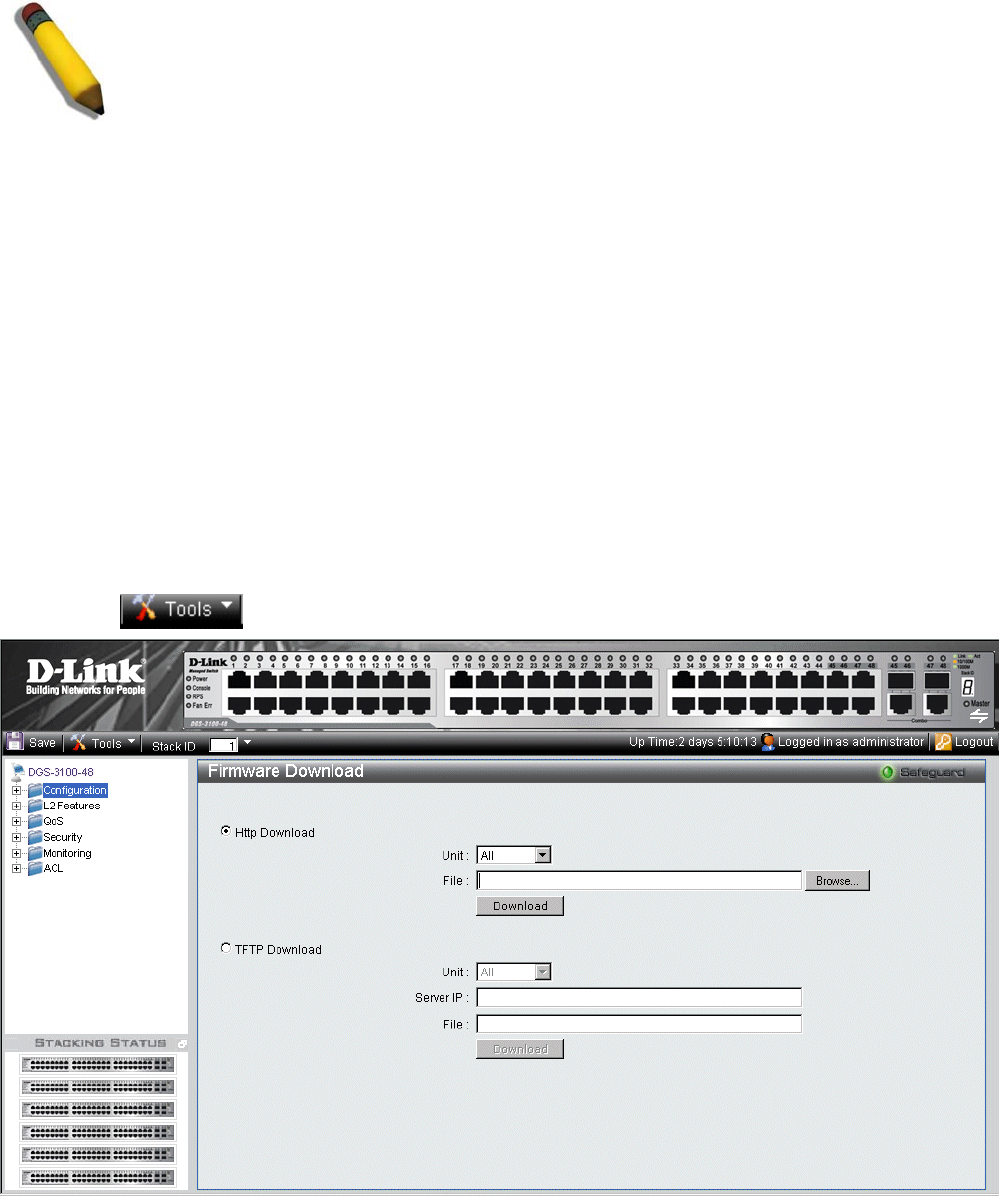
DGS-3100 Series Gigabit Stackable Managed Switch User Manual
Downloading the Firmware
The ‘Firmware Download’ web page is used to download the firmware files that will be used to manage the device.
NOTE: Firmware version 1.x.x supports 4 SKUs od DGS-3100 series: DGS-3100-24, DGS-3100-
24P, DGS-3100-48 and DGS-3100-48P, Firmware version 2.x.x supports in addition the 5
th
SKU:
DGS-3100-24TG.
Firmware version 2.x.x includes as well additional features comparing to version 1.x.x, for more
details, please refer to the Release Notes.
When upgrading firmware from version 1.x.x to version 2.x.x on the switch, the user should
upgrade the boot software as well from version 1.0.0.3 to version 1.0.0.4
Upgrade Procedure – Important Notes:
ACL backward compatibility issue - In firmware 1.x.x, TCP/UDP ports of access profile are in hexadecimal instead of
decimal values. In version 2.x.x, TCP/UDP port value entries are in decimal value. However - if the user upgrades the
switch firmware from version 1.x.x to version 2.x.x, the value will be retained as hexadecimal value.
ACLs access rules priority did not work in firmware version 1.x.x. In firmware version 2.x.x, the priority is supported and it
is not allowed two identical access rules priority from different access profiles. If the user download configuration file from
version 1.x.x which including ACLs which has more than one rule, it might not work and there will be an error message.
The user can delete and create the ACLs again if he encountered a problem.
Tacacs/Radius backwards compatibility issue - In firmware version 1.x.x, it is possible to configure up to 4 Tacacs /Radius
servers. In firmware version 2.x.x, it is possible to configure up to 3 servers from each type. In addition to that it was not
required to configure priority to Tacacs servers in 1.x.x while in 2.x.x it is required. If the user configured 4 servers in
version 1.x.x and try to download the configuration to firmware 2.x.x, he will get an error message, the same event will
happened because of the Tacacs priority.
The
Firmware Download Page enables downloading files either via an HTTP or a TFTP server. To download Firmware:
1. Click
> Firmware Download. The Firmware Download Page opens:
Figure 1-5 Firmware Download Page
6


















