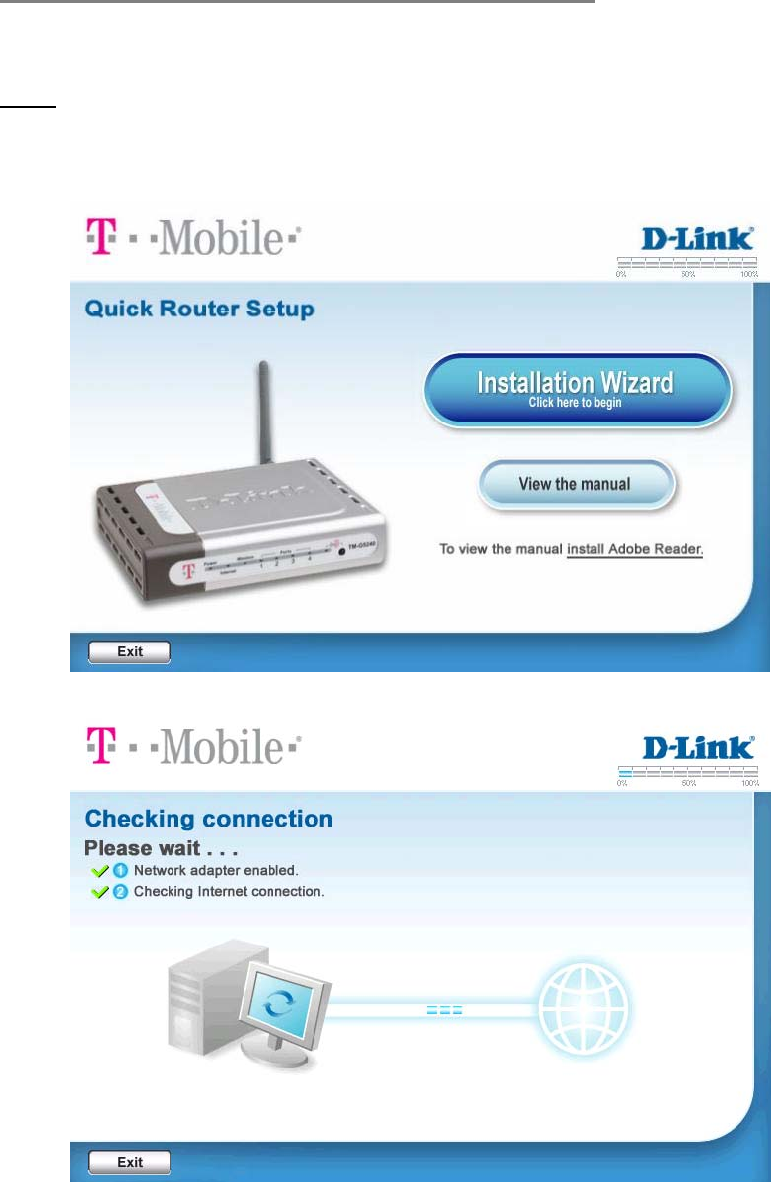
T-Mobile TM-G5240 Wireless Router User Manual
Version 0.7 041807
11
Physical connection of hardware components
To start the Installation Wizard, insert the CD into your computer that is connected to
your modem and click the
Installation Wizard
button. Follow the instructions on screen.
Note:
If the CD does not auto-start, try inserting the CD again, or you can go to your
computer’s file browser to view the files on the CD.


















