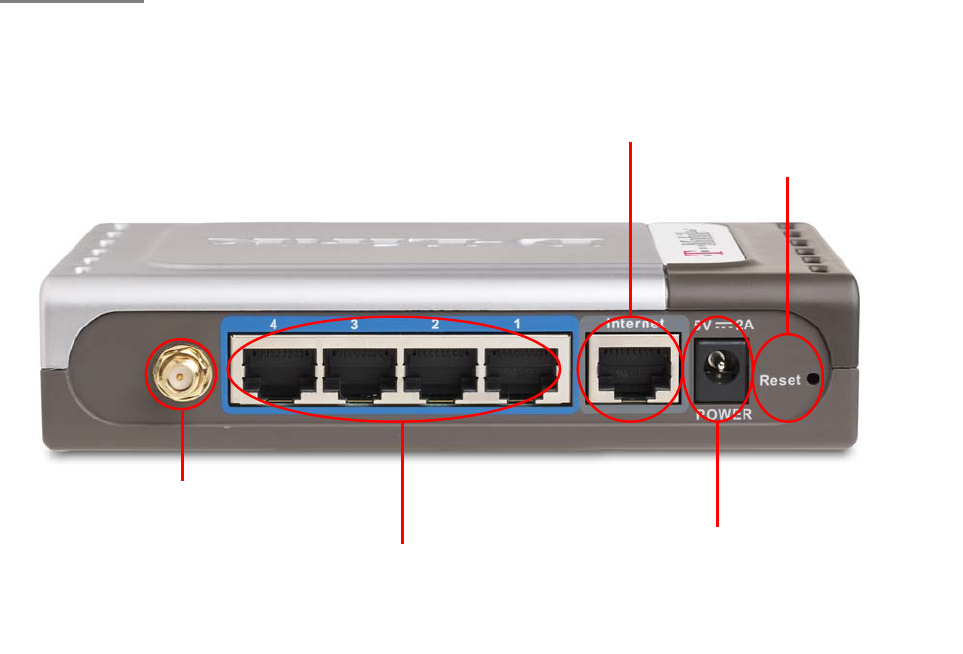
T-Mobile TM-G5240 Wireless Router User Manual
Version 0.7 041807
6
Panel components
Back panel
Reset Button
Press and hold for 10
seconds to restore to
ori
g
inal factor
y
settin
g
s.
Power
Plug the power adaptor
to power on the TM-
G5240.
Internet Port
Plug the network cable used to
connect to the Internet into the TM-
G5240.
Antenna
Screw in the included
antenna here.
Ports (1-4)
Plug the blue network cable that
comes with this router into one of
the ports (1-4).


















