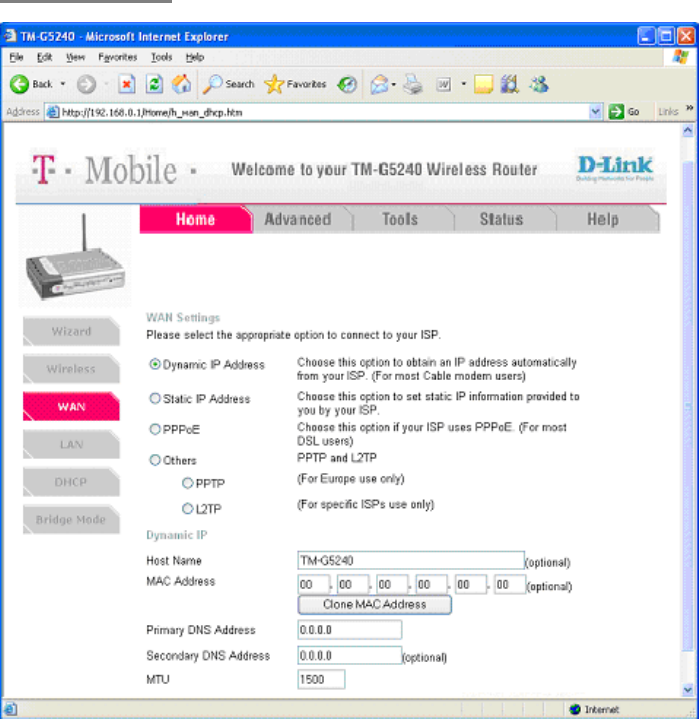
T-Mobile TM-G5240 Wireless Router User Manual
Version 0.7 041807
35
Home > WAN
Home > WAN > Dynamic IP Address
At Home > WAN > Dynamic IP Address, you can adjust:
• Dynamic IP Address - Choose Dynamic IP Address to obtain IP Address
information automatically from your ISP. Select this option if your ISP does
not give you any IP numbers to use. This option is commonly used for
Cable modem services.
•
Host Name - The Host Name is optional but may be required by some ISPs.
The default host name is the device name of the router and may be
changed.
•
MAC Address - The default MAC Address is set to the WAN’s physical
interface MAC address on the wireless router. It is not recommended that
you change the default MAC address unless required by your ISP.
•
Clone MAC Address - The default MAC address is set to the WAN’s
physical interface MAC address on the wireless router. You can use the


















