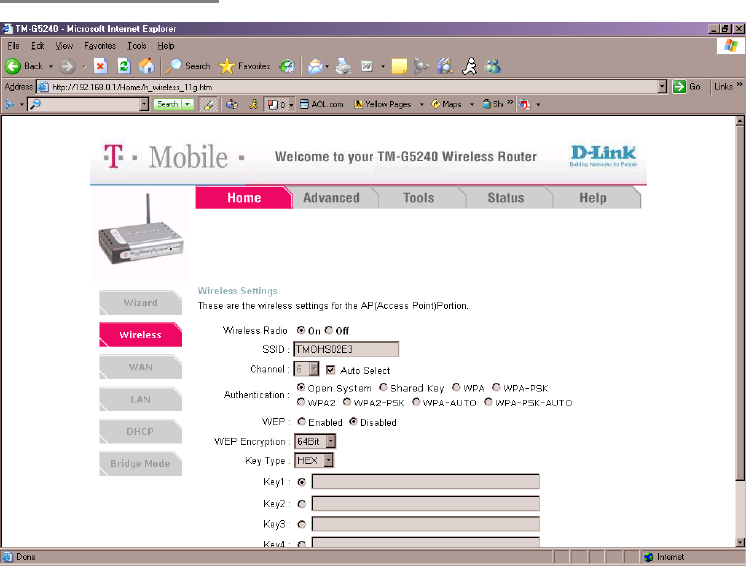
T-Mobile TM-G5240 Wireless Router User Manual
Version 0.7 041807
32
Home > Wireless
At the Home > Wireless tab, you can adjust:
• Wireless Radio - This option turns off and on the wireless connection feature of
the router. If this is not enabled, you cannot connect using a wireless network
adapter.
•
SSID - Service Set Identifier (SSID) is the name designated for a specific wireless
local area network (WLAN). The SSID’s factory default setting is default. The SSID
can be easily changed to connect to an existing wireless network or to establish a
new wireless network.
•
Authentication
o WPA –
Wi-Fi Protected Access authorizes and authenticates users on to
the wireless network. WPA uses stronger security than WEP and is based
on a key that changes automatically at a regular interval. This mode
requires a RADIUS server in the network.
Radius Server - Enter the IP Address of the RADIUS server.
Port - Enter the port number that your RADIUS server uses for
authentication.


















