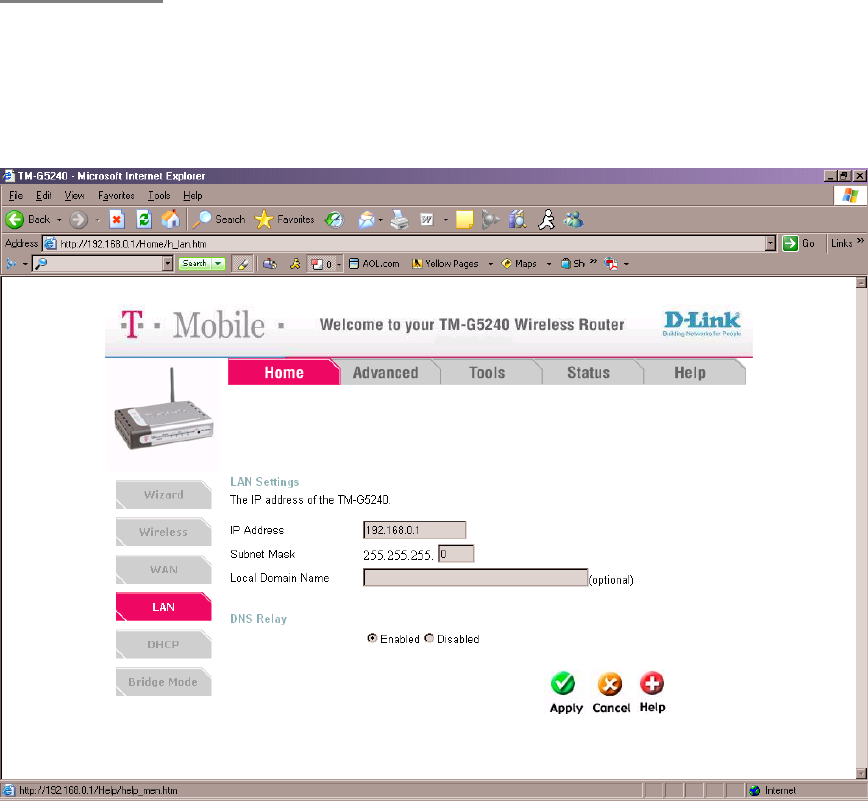
T-Mobile TM-G5240 Wireless Router User Manual
Version 0.7 041807
40
Home > LAN
LAN is short for Local Area Network. This is considered your internal network. These are
the IP settings of the LAN interface for the TM-G5240. These settings may be referred to
as Private settings. You may change the LAN IP address if needed. The LAN IP address
is private to your internal network and cannot be seen on the Internet.
At the Home > LAN tab, you can adjust:
•
IP Address - The IP address of the LAN interface. The default IP address is:
192.168.0.1
.
•
Subnet Mask - The subnet mask of the LAN interface. The default subnet mask is
255.255.255.0.
•
Local Domain
- This field is optional. Enter in the local domain name.
•
DNS Relay - You may choose to enable or disable DNS Relay. If disabled, the
DNS address received on the Internet Port will pass through to the LAN clients.


















