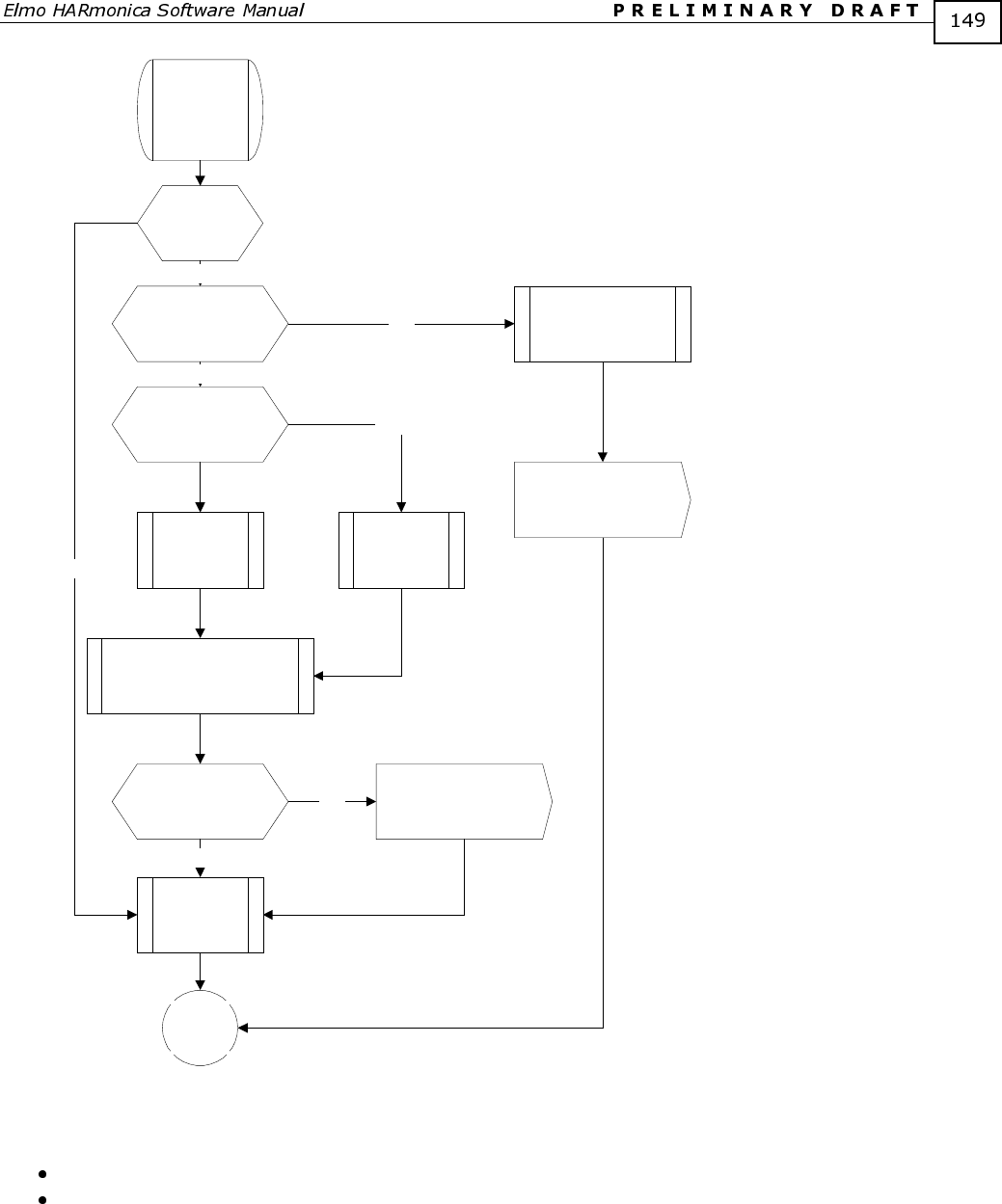
HARSFEN0602
Motion
segment
completed
?
N >= MP[2]-1
Increment
read pointer
Read the read pointer row of
the PVT table and calculate
the parameters of the next
motion segment
Initial
conditions:
PVT read
pointer equals
N
Interpolate
position
command
Go to
position
controller
Exit PVT mode:
Set Stop motion,
using the SD
deceleration
Set the read
pointer to
MP[1]
Yes
No
No
EMERGENCY:
QUEUE
UNDERFLOW
MP[4]>0 and
(Write pointer ==
N+1 or
left time < MP[4])
EMERGENCY:
QUEUE LOW
Yes
No
Read pointer ==
Write pointer
Yes
Yes
Figure 27 – PVT Auto Increment Mode Flow Chart
The above flow diagram differs from the basic mode in the following:
Motion queue underflow is diagnosed by the read pointer reaching the write pointer
Emergency objects are issued for the queue low and for the queue underflow events.


















