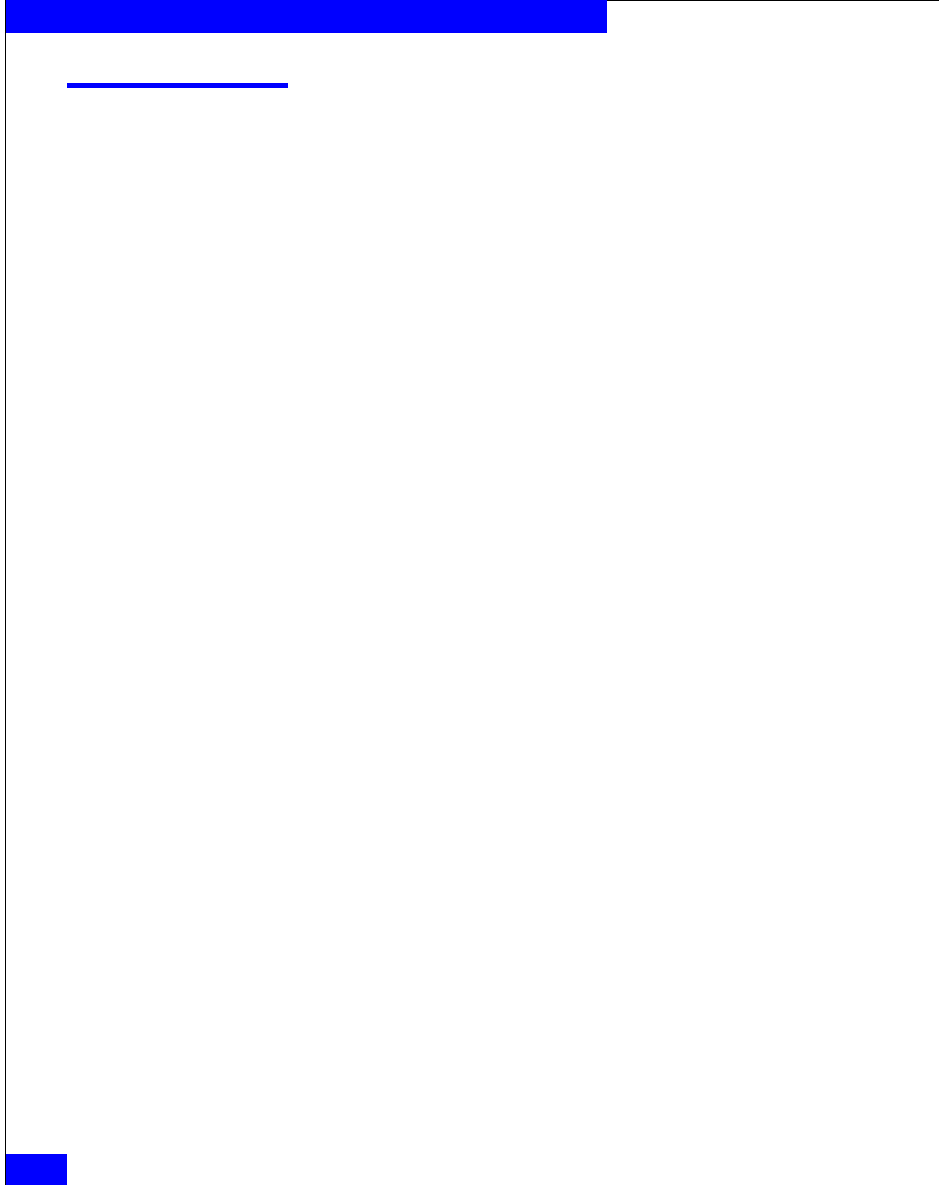
2-2
EMC CLARiiON Server Support Products for Windows Installation Guide
Installing and Using the Navisphere Storage System Initialization Utility
Requirements for the Navisphere Storage System Initialization
Utility
To use the Navisphere Storage System Initialization Utility on a
Windows host to initialize a storage system, the host must meet the
following requirements:
◆ Run a supported version of the Windows Server 2003 or
Windows 2000 operating system.
◆ Be connected to the same subnet as the 10/100 management ports
of the storage system that you want to initialize. This host may
also be a server with Fibre Channel or iSCSI connections to the
storage system.
You can run the Navisphere Storage System Initialization Utility from
the server support CD as described in To run the utility from the CD on
page 2-6. EMC recommends that you install the utility on the server,
as described in Installing the Navisphere Storage System Initialization
Utility on page 2-3.


















