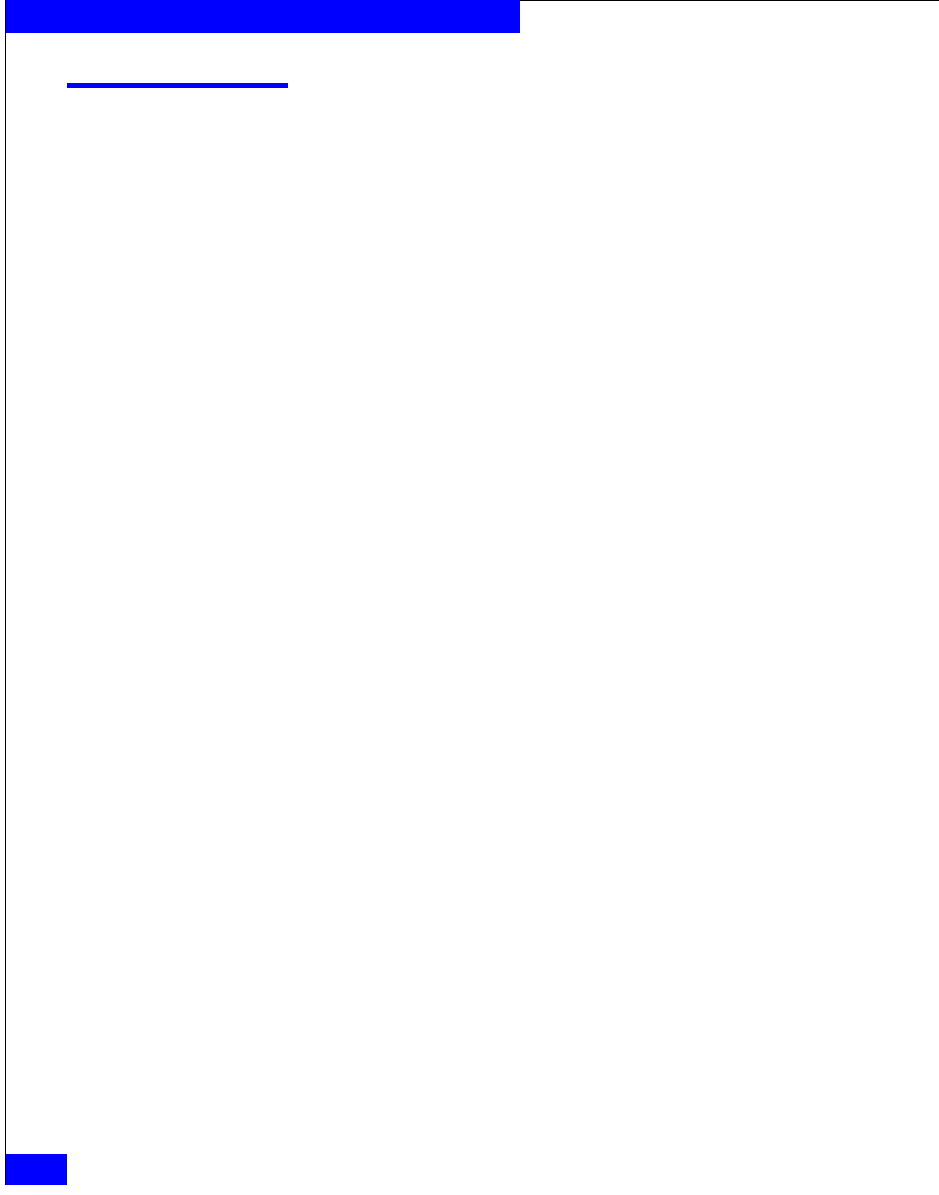
3-4
EMC CLARiiON Server Support Products for Windows Installation Guide
Installing and Using the Navisphere Host Agent or Server Utility
Host Agent and Server Utility requirements
To run the Windows Host Agent or Server Utility on your server, the
server must meet the following requirements:
◆ Run a supported version of the Windows Server 2003 or
Windows 2000 operating system.
◆ Have the EMC CLARiiON supported HBA hardware and driver
installed.
◆ Be connected to each SP in each storage system either directly or
through a switch or hub.
◆ For the Host Agent only – Be on a TCP/IP network connected to
each SP in the storage system. The TCP/IP network connection
allows the server to send LUN mapping information to the
storage system and it allows Manager to communicate with the
storage system over the network.
For information about the specific revisions of the server operating
system and the storage-system FLARE
™
or Access Logix software
that are required for your revision of the Host Agent, see the Release
Notes for the Host Agent on the EMC Powerlink website. To access
this website, see Finding current information on page x.


















