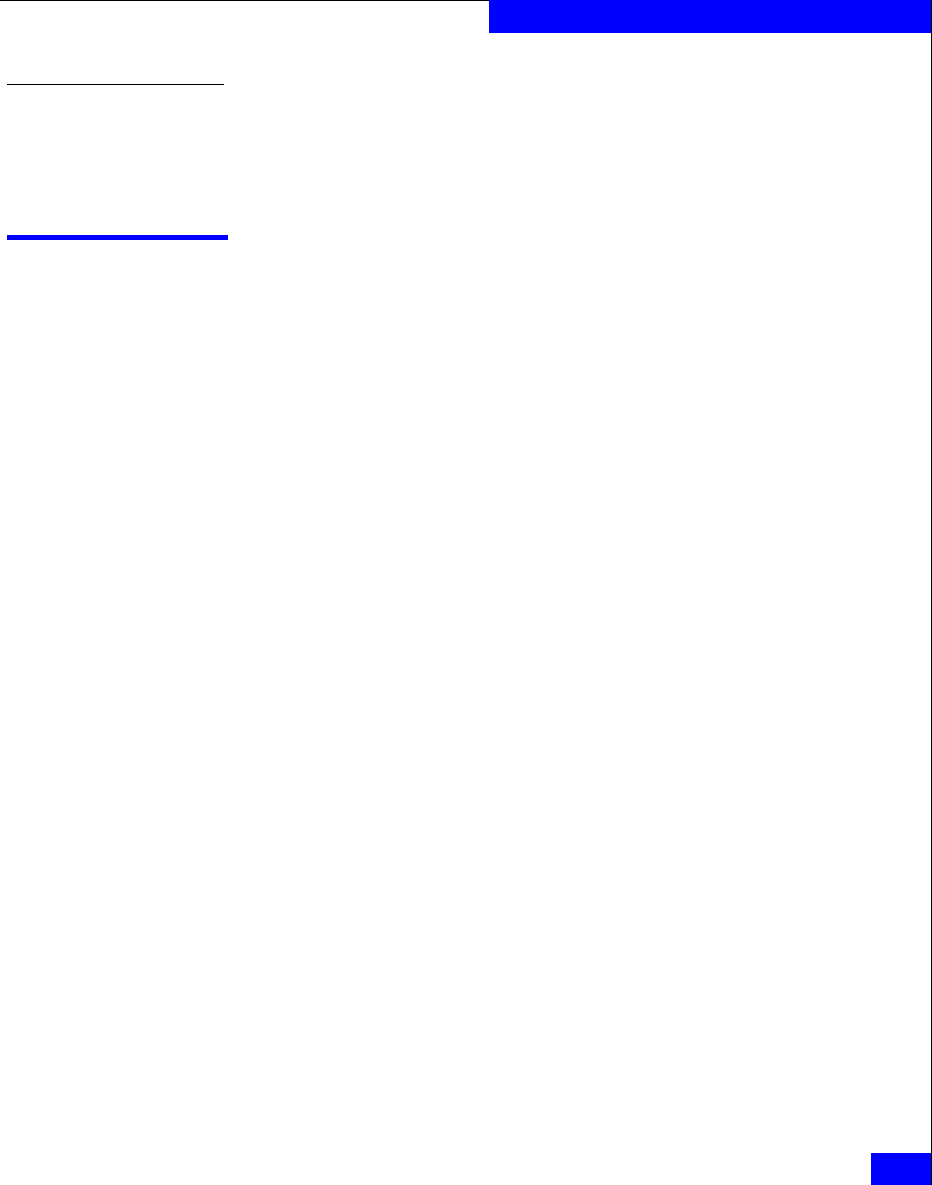
Using the CLARiiON VSS Provider
4-11
Installing and Using the Admhost and Admsnap Utility
To remove the CLARiiON VSS Provider
If you want to remove the CLARiiON VSS Provider, select
Settings > Control Panel > Add or Remove Programs > CLARiiON
VSS Provider and click Remove.
Using the CLARiiON VSS Provider
The CLARiiON VSS Provider does not have a user interface and is
only called by the VSS service built into Windows Server 2003. For
information on using VSS Writers or VSS Requestors, refer to the
appropriate documentation that shipped with your operating system.


















