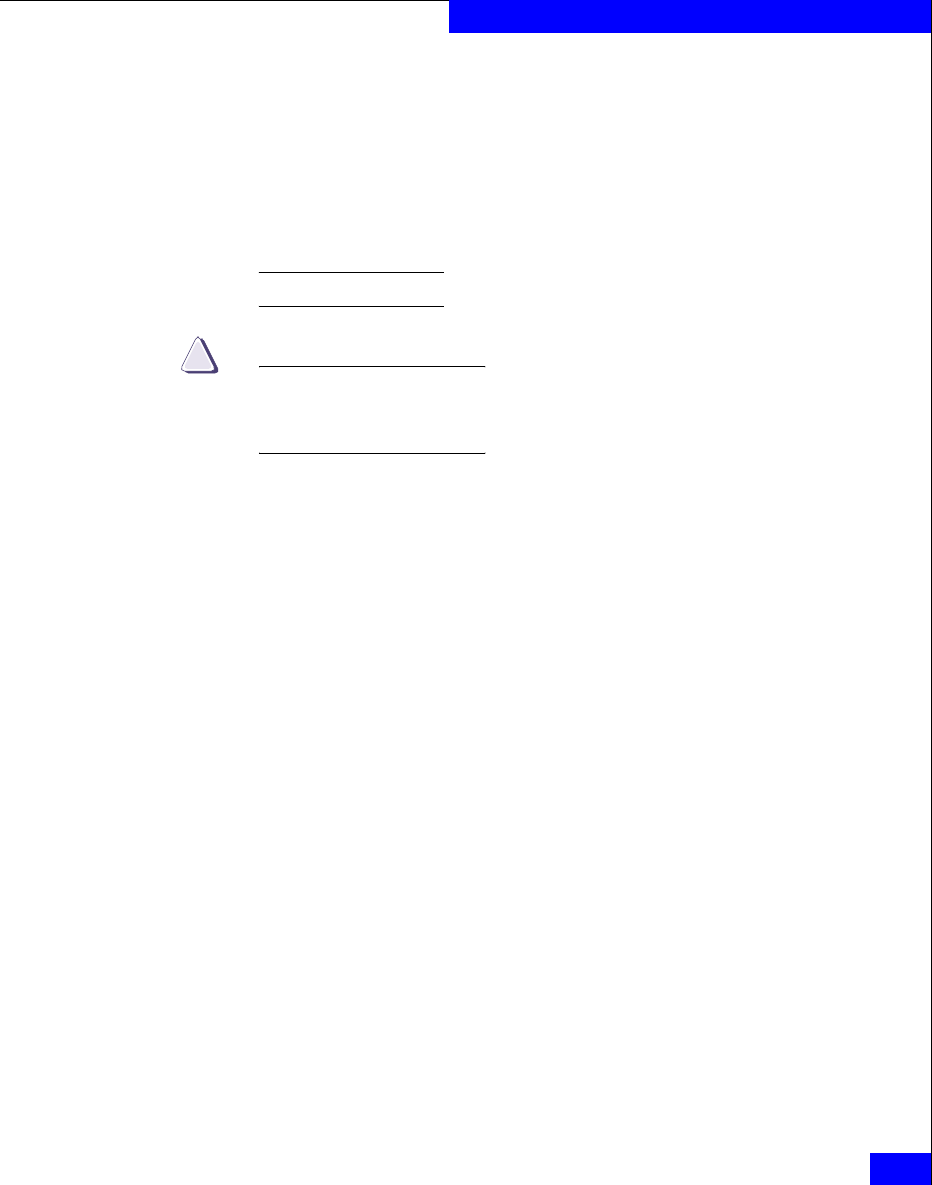
EMC CLARiiON Server Support Products for Windows Installation Guide
ix
Preface
◆ EMC SAN Copy Command Line Interfaces Reference
(P/N 069001189)
◆ EMC MirrorView Command Line Interface (CLI) Reference
(P/N 069001184)
Conventions used in
this guide
EMC uses the following conventions for notes, cautions, warnings,
and danger notices.
A note presents information that is important, but not hazard-related.
CAUTION
!
A caution contains information essential to avoid data loss or
damage to the system or equipment. The caution may apply to
hardware or software.
Typographical Conventions
This manual uses the following format conventions:
This
typeface
Indicates text (including punctuation) that you type
verbatim, all commands, pathnames, filenames,
and directory names. It indicates the name of a
dialog box, field in a dialog box, menu, menu
option, or button.
This typeface Represents variables for which you supply the
values; for example, the name of a directory or file,
your username or password, and explicit
arguments to commands.
This
typeface
Represents a system response (such as a message or
prompt), a file or program listing.
x > y
Represents a menu path. For example, Operations
> Poll All Storage Systems tells you to select Poll
All Storage Systems on the Operations menu.
[ ]
Encloses optional entries.
|
Separates alternative parameter values; for
example:
LUN-name | LUN-number means you can use either
the LUN-name or the LUN-number.


















