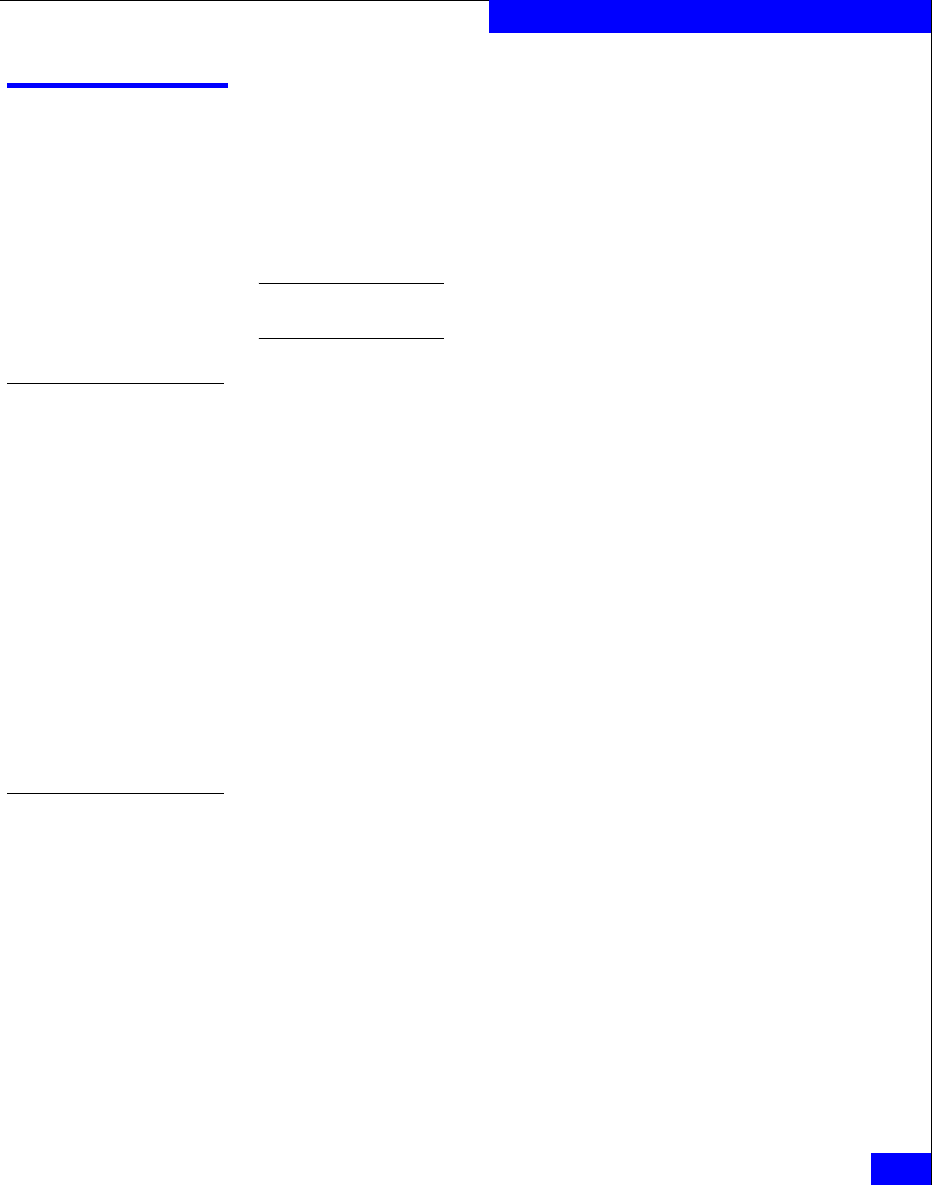
Installing the CLARiiON VSS Provider
4-9
Installing and Using the Admhost and Admsnap Utility
Installing the CLARiiON VSS Provider
The CLARiiON VSS Provider is supported on Windows Server 2003
and VMware ESX Servers running Windows Server 2003 on the
Virtual Machine. However, you can only use the ESX Server as the
production server. The ESX Server cannot be used as the secondary
server, and therefore cannot access the copy.
For the supported versions of this operating system, see the Admsnap Release
Notes.
Installation prerequisites for a storage system with Navisphere Manager
Before you can install and use the CLARiiON VSS Provider, you must
install:
◆ SnapView on a supported CLARiiON storage system. For a list of
supported storage systems, refer to the release notes for
SnapView and admsnap.
◆ Access Logix on the same CLARiiON storage system.
◆ Navisphere Command Line Interface (CLI) on the same server on
which you will install the CLARiiON VSS Provider.
◆ Navisphere Host Agent or the Navisphere Server Utility on the
server that you will install the CLARiiON VSS Provider. All
servers attached to the CLARiiON storage system must have
either the Host Agent or the Server Utility installed.
Installation prerequisites for a storage system with Navisphere Express
Before you can install and use the CLARiiON VSS Provider, you must
install the Navisphere Server Utility on the same server as the
CLARiiON VSS Provider. All servers attached to the AX-Series
storage system must also have the Server Utility installed.


















