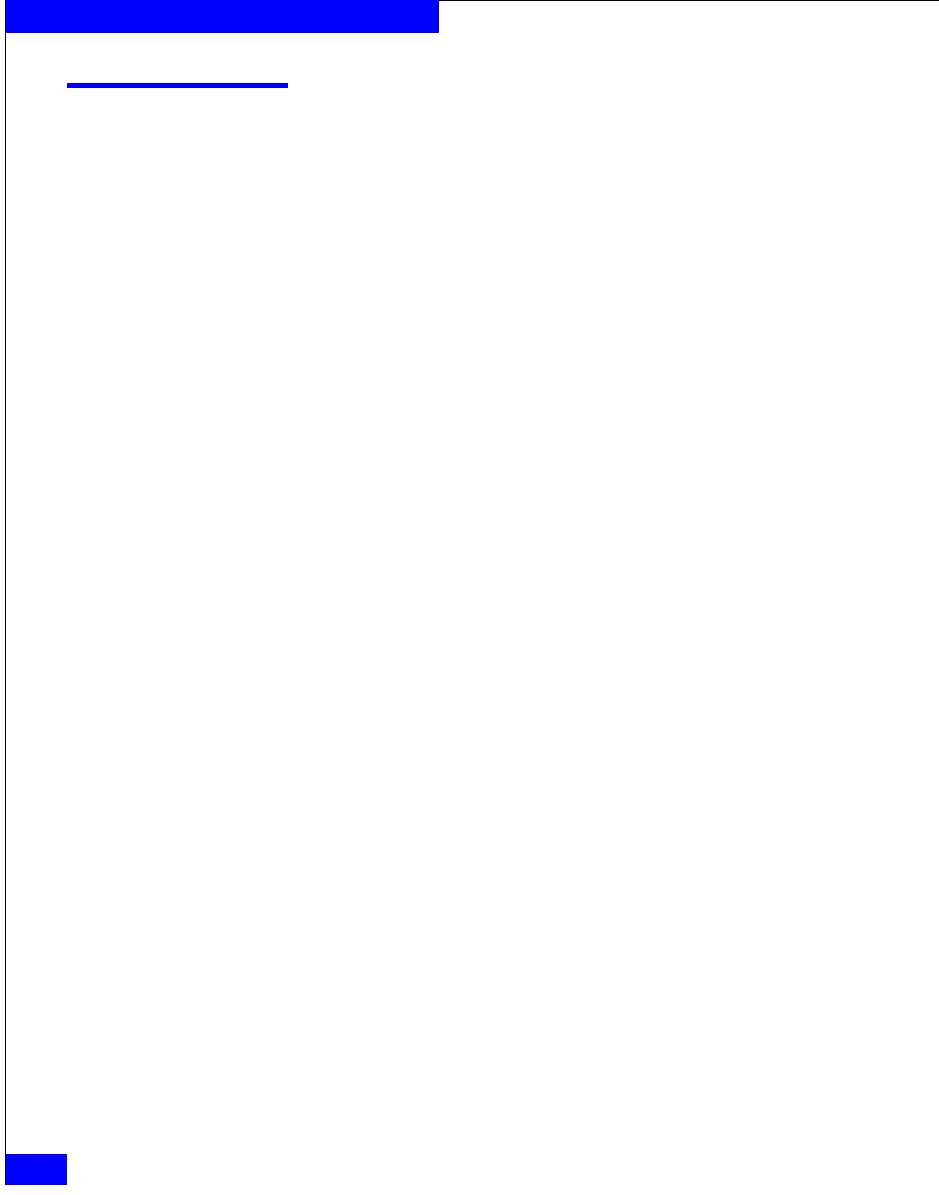
5-2
EMC CLARiiON Server Support Products for Windows Installation Guide
Installing and Using Navisphere CLI
Navisphere CLI requirements
To run the Navisphere CLI, your server must meet the following
requirements:
◆ Run a supported version of the Windows Server 2003 or
Windows 2000 operating system.
◆ Have the EMC CLARiiON supported HBA hardware and driver
installed.
◆ Be connected to each SP in each storage system either directly or
through a switch or hub. Each SP must have an IP connection.
◆ Be on a TCP/IP network connected to each SP in the storage
system. This will allow CLI to communicate with the storage
system over the network.
If you want to use the CLI on the server to manage storage systems
on a remote server, the server must be on a TCP/IP network
connected to both the remote server and each SP in the remote
server’s storage system. The remote server can be running AIX,
HP-UX, IRIX, Linux, NetWare, Solaris, or the Windows operating
system.


















