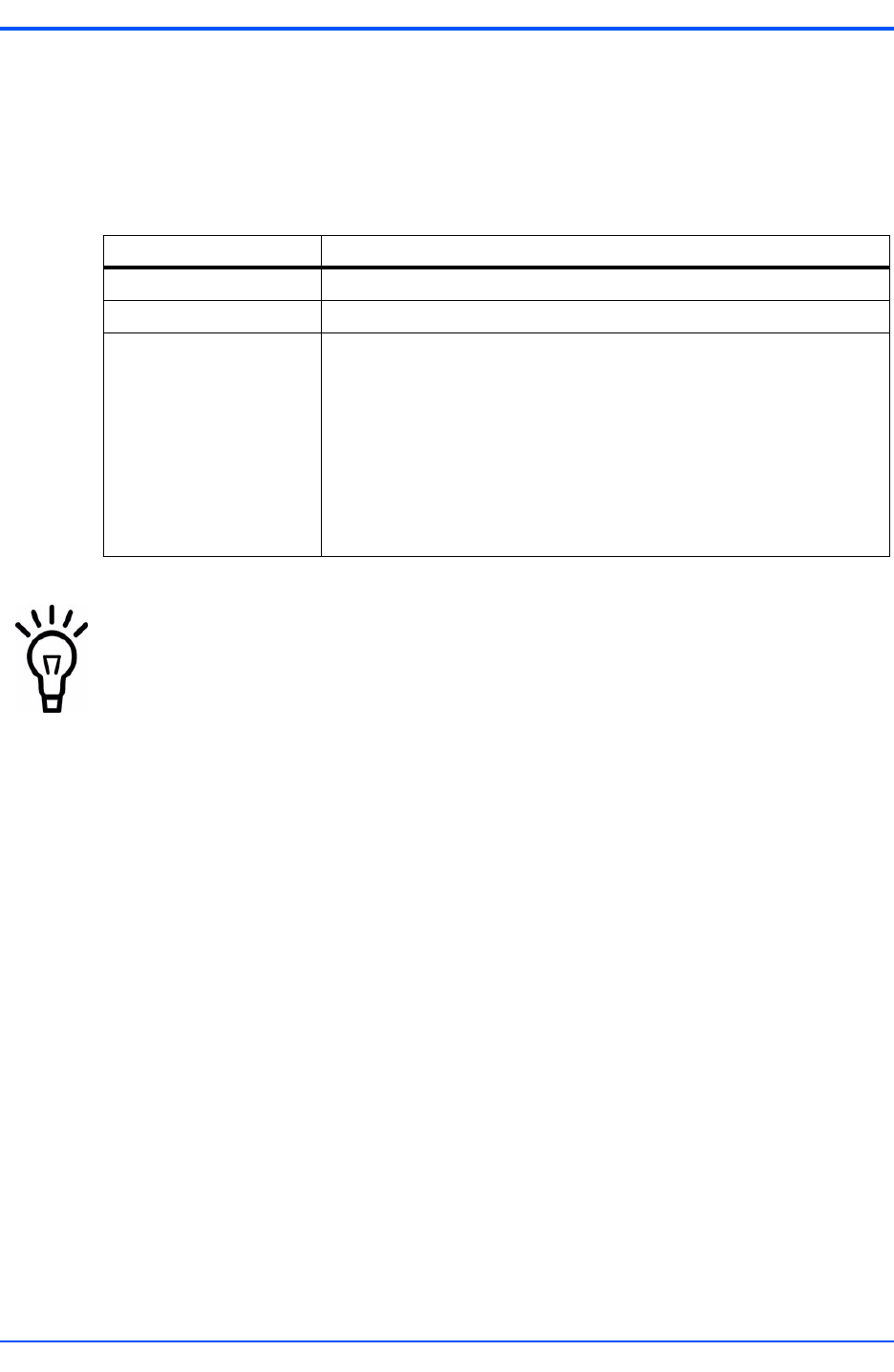
Using a MIB Browser Access and Configuration
PMC-CGM Installation and Use (6806800D53C)
37
4.3 Using a MIB Browser
When you are using a MIB browser to configure the PMC-CGM, you have to use the following
settings.
4.4 Configuring the PMC-CGM
To configure the PMC-CGM, you can perform the following tasks which are described in detail
in the following sections.
z Define the IP address of the protection partner module
z Define SNMP trap destinations
z Configure the interface mode - SDH/E1 versus SONET/T1
z Configure the BITS interface
z Configure the initial master/slave role
z Setup a multishelf configuration
z Configure the reference clock
z Upgrade the firmware/software
z Reset the PMC-CGM
z Configure parameters for event handling
Table 4-1 MIB Browser Settings
Setting Value
Read community Public
Write community Public
Dynamic IP addresses
assigned by ATCA-M100
172.17.<SGA>.18: acces via ETHA on left ARTM-F103-STX
172.18.<SGA>.18: acces via ETHB on left ARTM-F103-STX
172.17.<SGA>.28: acces via ETHB on right ARTM-F103-STX
172.18.<SGA>.28: acces via ETHA on right ARTM-F103-STX
The first three octets of the IP addresses correspond to the first three
octets of the shelf manager IP connection record (SMICR) which is part
of the chassis FRU. It can be extracted by the ShM of your system. For
details of the SMICR refer to the PICMG 3.0 Rev. 1.0 AdvancedTCA Base
Specification.
All changes that you apply via the MIB browser are volatile, that means they are lost
when the module is rebooted. The only exception is the cgmBootString
(OID:.1.3.6.1.4.1.3656.8152.1.3.33) object, which is stored in the NVRAM.


















