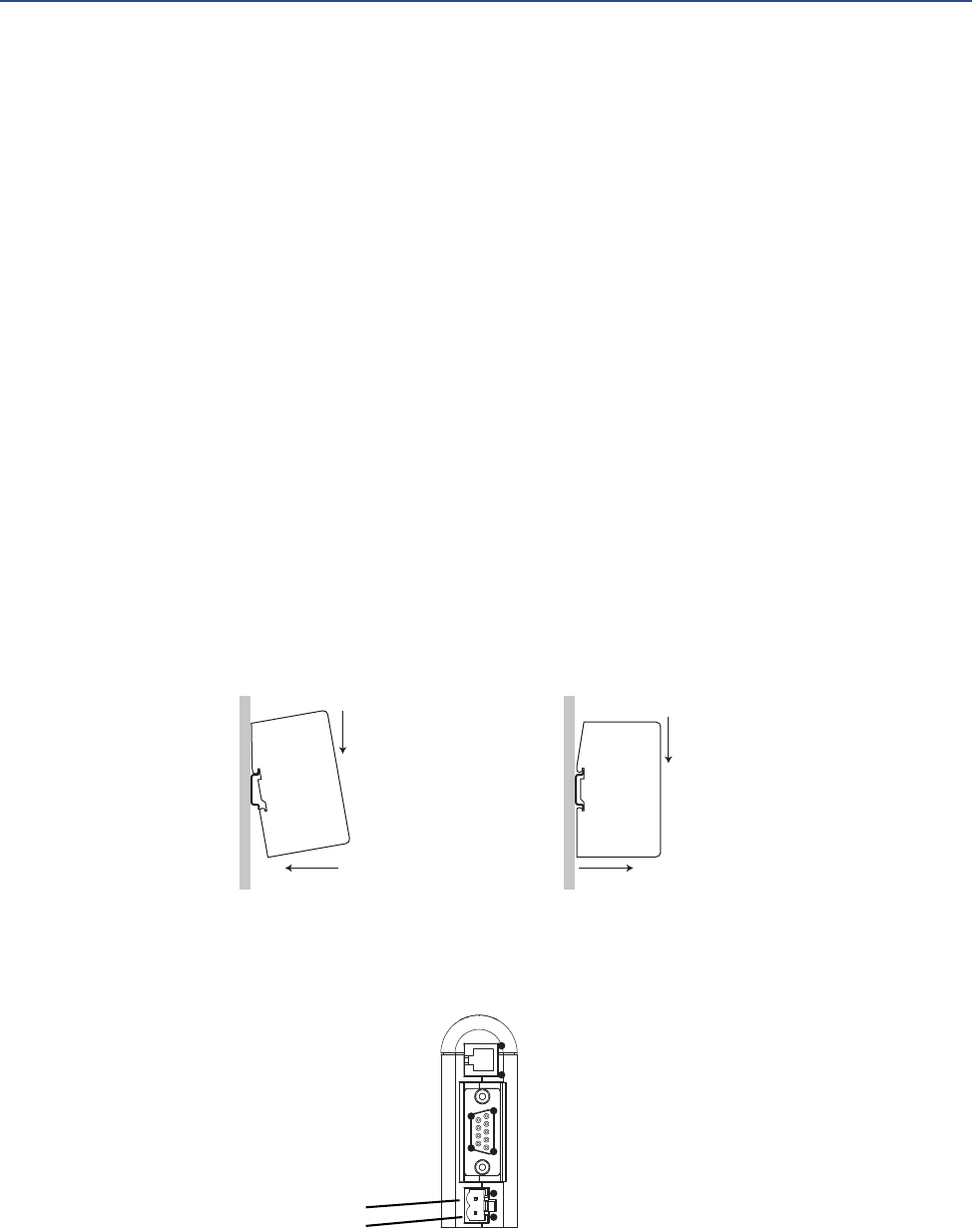
6 Micro Motion EtherNet/IP Module
Installation
3. If you are using a transmitter:
a. Power up the transmitter.
b. Set the Modbus address on the transmitter to 1.
c. If your transmitter does not support Modbus auto-detect, configure its RS-485
terminals as follows:
- Modbus RTU
- 38400 baud
- 2 stop bits
- No parity
4. If you are using MVD Direct Connect:
a. Power up the core processor and barrier.
b. Set the Modbus address on the core processor to 1.
5. Ensure that the following slot registers are available for use by the EtherNet/IP Module:
- 655–750
- 751–846
If you are currently using these slot registers, you must reprogram your Modbus
interface.
6. Mount the EtherNet/IP Module on the DIN rail.
7. Wire the EtherNet/IP Module to power (24 VDC).
1
2
1
2
Snap on Snap off
Power
1) 24 VDC
2) Ground
1
9
5
6
1
2
4
1


















