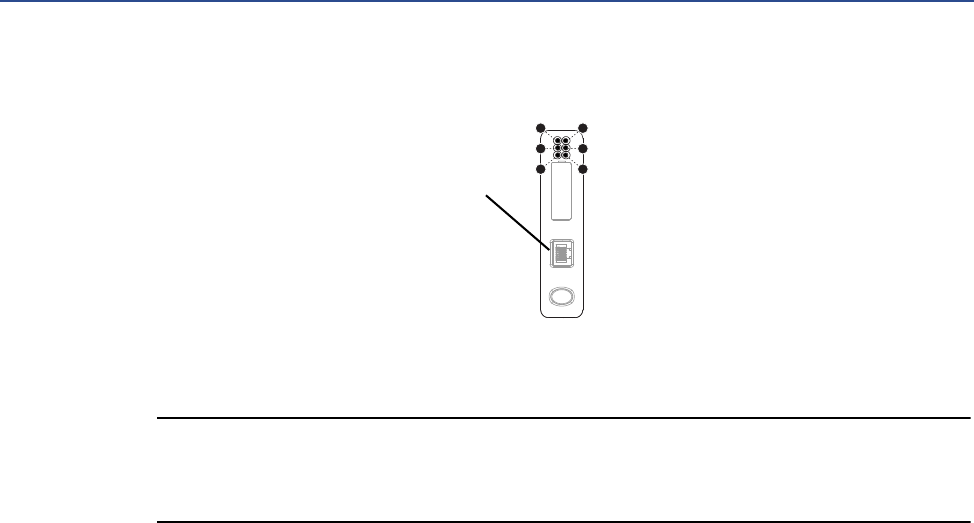
8 Micro Motion EtherNet/IP Module
Installation
13. Connect the EtherNet/IP Module to the Ethernet network.
14. Wait for the auto-configuration process to complete.
IMPORTANT
For initial startup, you must use the auto-configuration process to ensure that device memory is
completely set up.
15. Add the EtherNet/IP Module to the Ethernet network control system. The EDS file is
available on the Resource CD, the EtherNet/IP Module (download from Administration
page), and the MicroMotion web site.
For more information on transmitter installation and wiring, see your transmitter installation
manual. For information on configuring the RS-485 terminals and making an RS-485
connection, see your transmitter configuration manual.
1
3
5
2
4
6
EtherNet connector
1) TD+
2) TD–
3) RD+
4) Termination
5) Termination


















