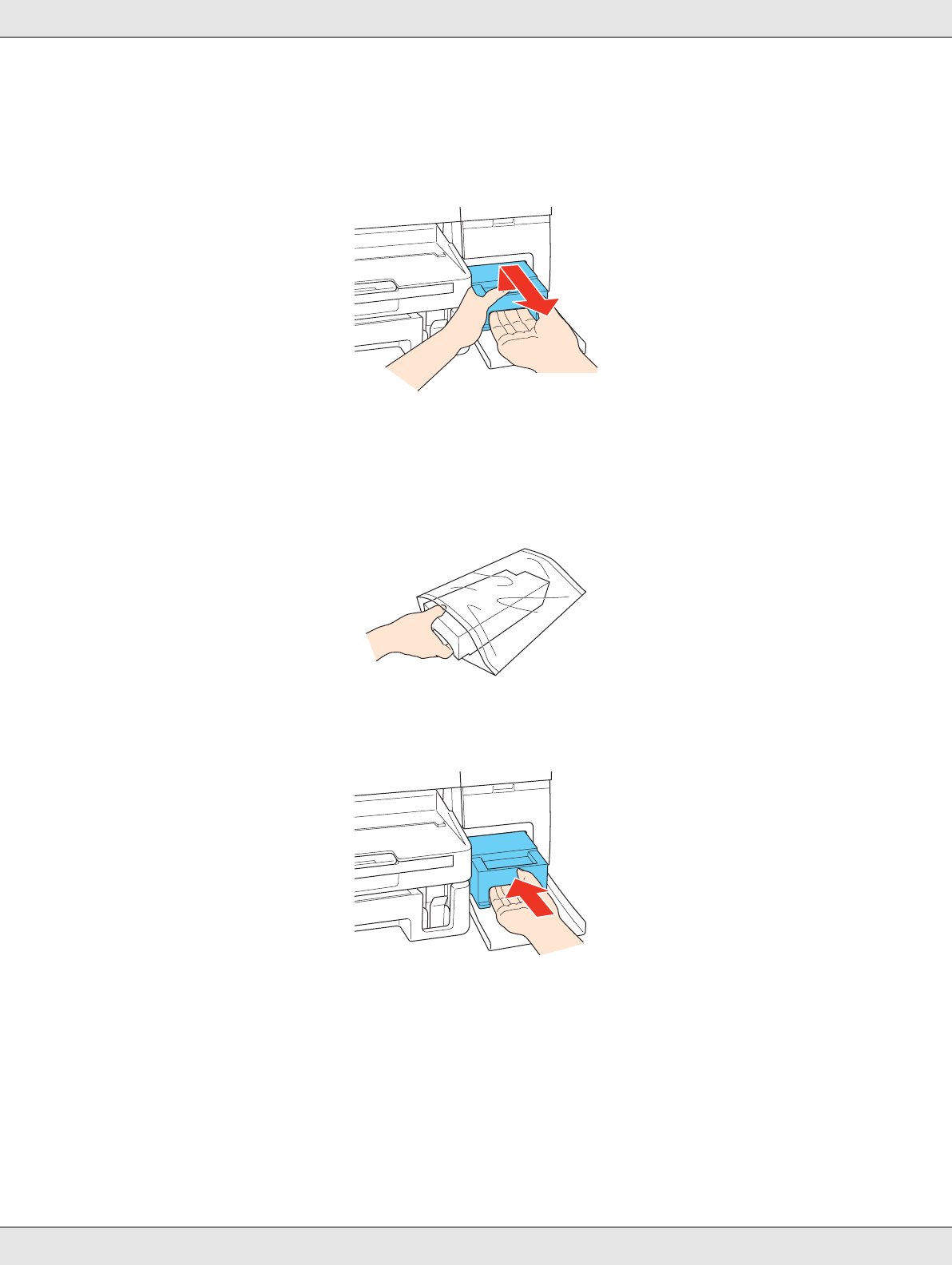
Replacing Consumables 128
Note:
❏ Do not tilt the maintenance box when you remove it.
❏ Hold the maintenance box with both hands when you handle it.
5. Put the used maintenance box into the plastic bag, and then seal the bag.
Note:
The plastic bag is provided with the new maintenance box.
6. Insert the new maintenance box into place as far as it will go.
7. Close the maintenance box cover.


















