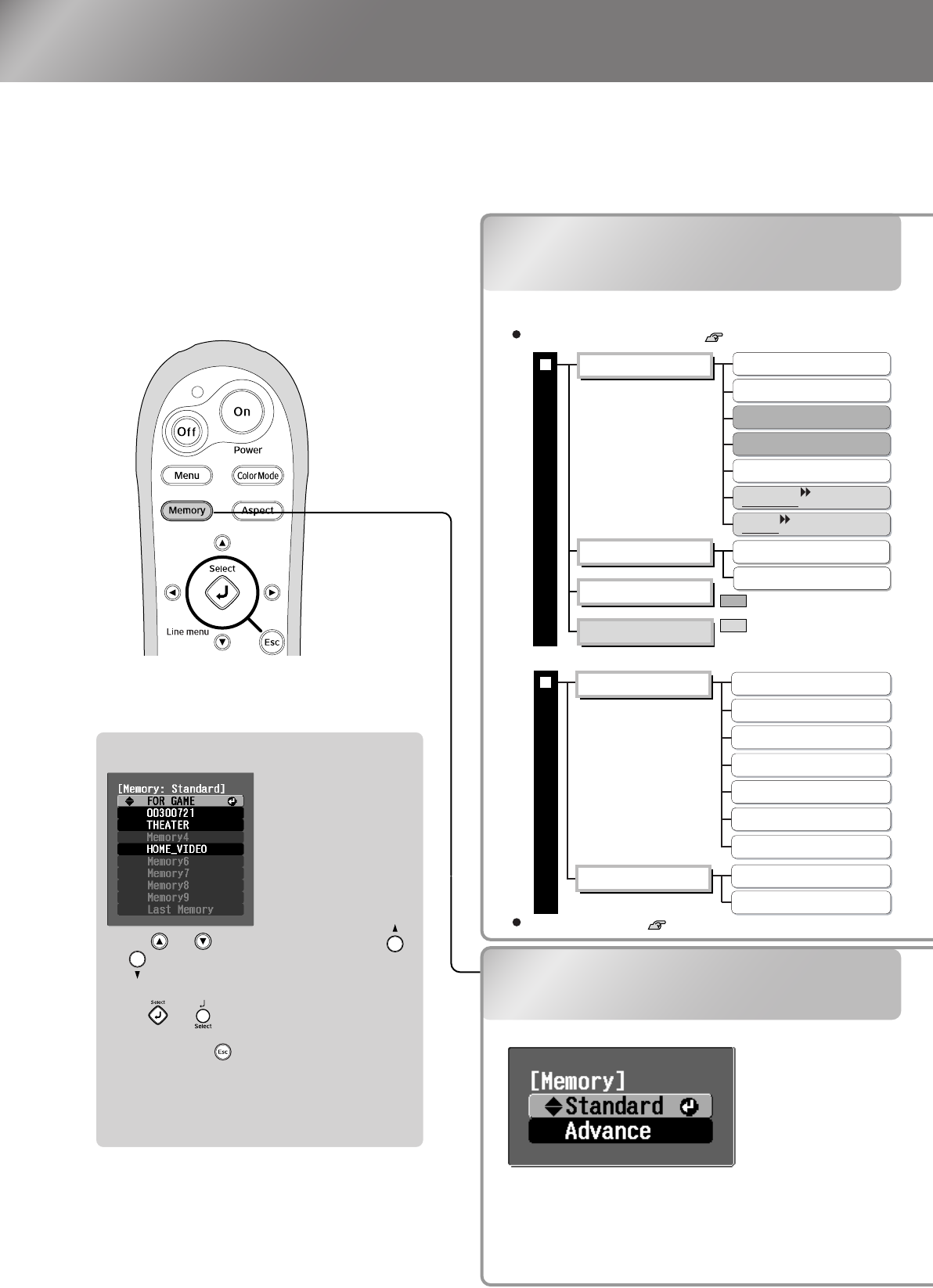
12
TW500_English
Viewing images at a preset image quality (memory function)
After adjusting the projected images using "Picture Quality" and "Color Adjustment", the adjustment
values can be saved.
In addition, the saved data can be retrieved easily, so that you can enjoy viewing images with the
adjusted settings at any time.
Saving Image quality adjustments
(Memory save)
Retriving image quality
adjustments (Memoru retrieve)
Retrieving image quality
adjustments (Memory retrieve)
Select an item to move to the next menu
level for that item.
Press or to confirm the selection.
* If you press , the selection menu
disappears.
Press or on the remote control
or on the projector's control panel to
select an item.
Selection menu operations
Aspect setting p.8
Configuration menus p.14
Settings that can be saved in memory
Saving image quality adjustments
(Memory save)
S
I
S
T
a
I
a
U
T
Yo
bee
sele
the
The
save
The
sele
If "R
If "R
Picture Quality
Input Adjustment
Brightness
Color Intensity
Tint
Sharpness
Tracking
Sync.
Color Adjustment
Abs. Color Temp.
RGB/RGBCMY
Advanced
Screen
Setup Level
DVI-Video Level
Position
Zoom Caption
EPSON Super White
Noise Reduction
Output Scaling
Progressive
Motion Detection
Color Mode
Only displayed for Computer
input (does not appear when
signals from the [HDMI] port
are being input)
"Setting" menu
"Image" menu
Auto Setup
Displayed for input sources
other than computer
TW500-E.book Page 12 Wednesday, October 29, 2003 8:52 PM


















