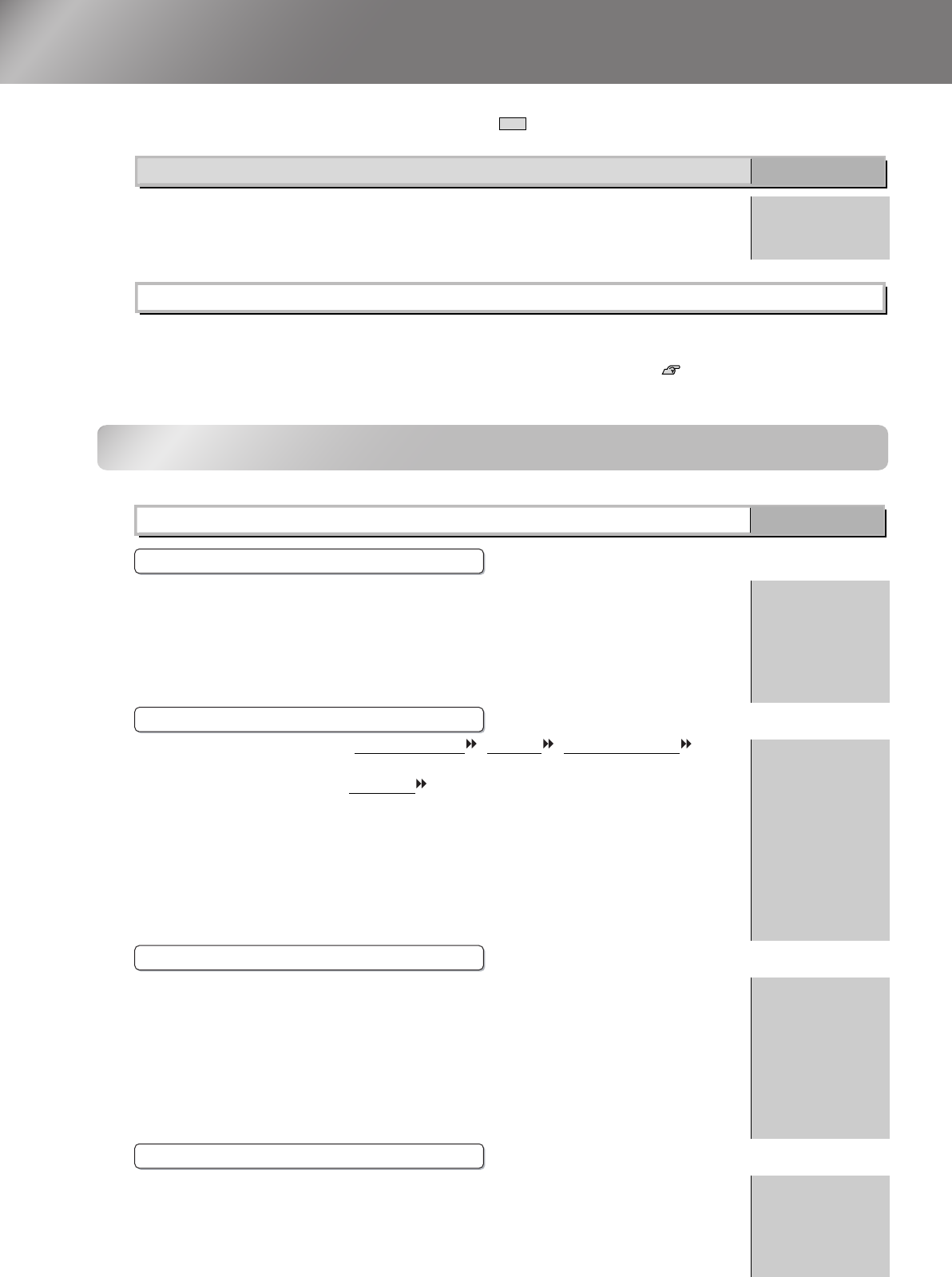
18
Configuration Menu Functions
TW500_English
"Setting" menu
This sets automatic adjustment to on or off in order to set whether the projector
automatically adjusts images to their optimum condition when the input signal is
changed.
ON
This returns all settings in the "Image" menu to their default settings, except for the settings that have been
saved using the "Memory: Standard" and "Memory: Advance" commands. The "Memory: Standard" and
"Memory: Advance" settings can be reset using the "Memory Reset" menu. p.22
(Setting is only possible if the colour mode has been set to "Natural", "Theatre" or
"Theatre Black".)
If bright white areas of images such as clouds and T-shirts on the beach in summer
appear uneven and overexposed, set to "ON". Input signals containing whites of 100IRE
or higher will then be reproduced without overexposure. When set to "ON", the "DVI-
Video Level" setting will be ignored.
OFF
(Setting is only possible when composite video , S-Video , component video or
525i and 625i RGB video signals are being input.)
•
OFF : Conversion of interlaced (i) signals to progressive (p) signals is carried
out for each field in the screen. This is ideal for using when viewing
images with a large amount of movement.
•
Video : IP conversion is carried out. The film judgment function is turned off.
This is ideal for general video images. The DCDi function operates.
•
Film/Auto : Automatically judges the input source if it is a film source or not.
When it is judged as a film, the image equivalent with its original source
will be projected. The DCDi function operates.
Film/Auto
(Setting is only possible when composite video, S-Video, component video and 525i
and 625i RGB video signals are being input.)
This adjusts the IP conversion settings depending on whether the images contain large
amounts of movement or they are still (or slow) images.
If a smaller value is selected, flickering is reduced and images become sharper and more
detailed, so this is ideal for viewing still images. If a larger value is selected, the
movement becomes smoother with less aliasing and so this is ideal for viewing moving
images.
Median value (3)
(Setting is only possible when composite video signals or S-Video signals are being
input.)
This suppresses interference in images and makes the images appear softer. If viewing
images with little or no interferences, such as images from DVDs, it is recommended
that you change this setting to "OFF".
OFF
*1 The setting values are stored separately for each image source and signal type.
Only displayed for Computer input
(does not appear when signals from the [HDMI] port are being input)
Default setting
Auto Setup *
1
Reset
Default setting
Advanced
EPSON Super White *
1
Progressive *
1
Motion Detection
Noise Reduction *
1
TW500-E.book Page 18 Wednesday, October 29, 2003 8:52 PM


















