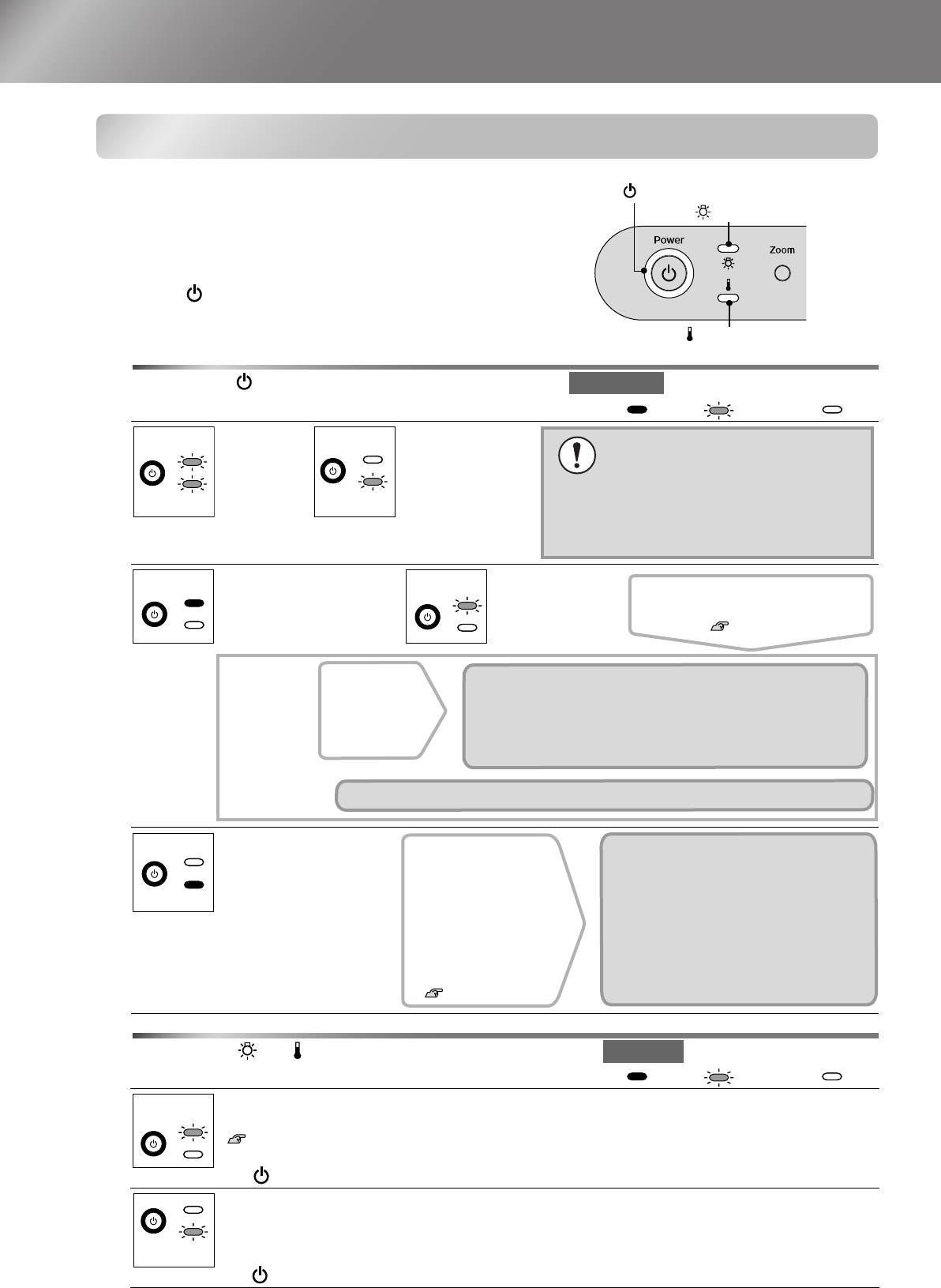
32
TW500_English
Problem Solving
Reading the Indicators
The projector is provided with the following three
indicators which notify you of the operating status of
the projector. The following tables show what the
indicators mean and how to remedy the problems that
they indicate.
*If the indicator does not light when the power is
turned on, the power cable may not connected
correctly or the power may not be supplied.
When the
indicator is lit or flashing red
When the or indicator is flashing orange
: Lit : Flashing : Off
Internal
problem
Fan problem/
Sensor
problem
Lamp problem/
Lamp cover is open
error
Lamp on error
Internal
temperature error
(overheating)
The lamp will switch off
automatically and
projection will stop. Wait
for approximately 5
minutes.
: Lit : Flashing : Off
Lamp replacement notification
The lamp is near the end of its operating life. Replace the lamp with a new one as soon as possible.
p.42
If you continue to use the old lamp, the possibility that the lamp may break will increase.
The indicator will vary depending on the projector status at the time.
High-speed cooling in progress
You can continue using the projector, but if the temperature rises too high again, the projector will be
switched off automatically. Follow the same remedy as for "Internal temperature error (overheating)"
above.
The indicator will vary depending on the projector status at the time.
(Operation) indicator
(Temperature) indicator
(Lamp) indicator
Abnormal
Red
Red
Red
Red
Red
Disconnect the power cable from
the electrical outlet. Then contact
your dealer or the nearest address
provided in the "International
Warranty Conditions" section of the
Safety Instructions/World-Wide
Warranty Terms
booklet.
Red
Red
Red
Red
Check if the lamp is broken or if
the lamp cover is installed
securely. p.42
If the lamp is
not broken
Replace the
lamp and
then turn the
power on.
If the problem is still not solved after the lamp is replaced, stop
using the projector and disconnect the power cable from the
electrical outlet. Then contact your dealer or the nearest address
provided in the "International Warranty Conditions" section of the
Safety Instructions/World Wide Warranty Terms booklet.
If the lamp is
broken
Contact your local dealer for further advice.
Red
Red
•
When installing
against a wall, leave
a space of 20 cm
(7.9 in.) or more
between the projector
and the wall.
•Clean the air filters if
they are clogged.
p.40
If the problem is not solved when the
power is turned back on, stop using the
projector and disconnect the power
cable from the electrical outlet. Then
contact your dealer or the nearest
address provided in the "International
Warranty Conditions" section of the
Safety Instructions/World-Wide
Warranty Terms
booklet
.
Warning
Orange
Orange
TW500-E.book Page 32 Wednesday, October 29, 2003 8:52 PM


















