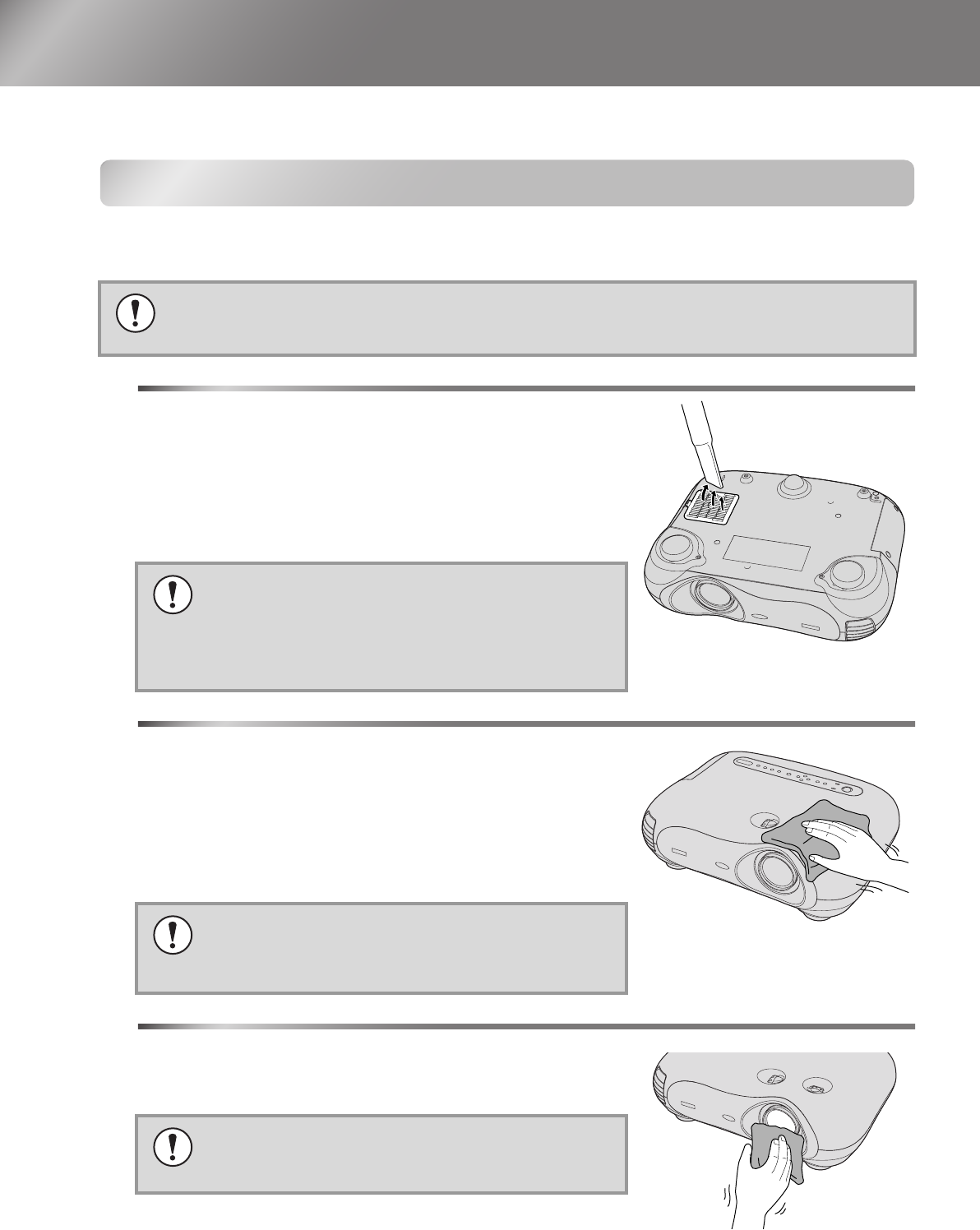
40
TW500_English
Maintenance
This section describes maintenance tasks such as cleaning the projector and replacing consumables.
Cleaning
You should clean the projector if it becomes dirty or if the quality of projected images starts to
deteriorate.
Cleaning the Air Filter
If the airfilter becomes clogged with dust or the message "The
projector is overheating. Make sure nothing is blocking the air
vent, and clean or replace the air filter." is displayed, clean the
air filter.
Turn the projector upside-down and use a vacuum cleaner to
clean the air filter.
Cleaning the Projector Body
Clean the projector case by wiping it gently with a soft cloth.
If the projector is particularly dirty, moisten the cloth with
water containing a small amount of neutral detergent, and
then firmly wring the cloth dry before using it to wipe the
projector case. Then wipe the body again with a soft, dry
cloth.
Cleaning the Lens
Use a commercially-available air blower, or use a lens
cleaning paper to gently wipe the lens.
Be sure to read the separate Safety Instructions/World-Wide Warranty Terms booklet for details on
safe handling of the projector before cleaning.
If the air filter becomes clogged with dust, it can result in
overheating which may cause operating problems or
reduce the operating life of the optical parts. It is
recommended that you clean the air filter about once
every three months. If using the projector in a dusty
location, the air filter should be cleaned more often.
Do not use any volatile substances such as wax,
alcohol or thinner to clean the projector body. It can
cause the body to warp and make the coating finish
peel off.
Do not rub the lens with harsh materials or subject the
lens to shocks, as it can easily become damaged.
TW500-E.book Page 40 Wednesday, October 29, 2003 8:52 PM


















