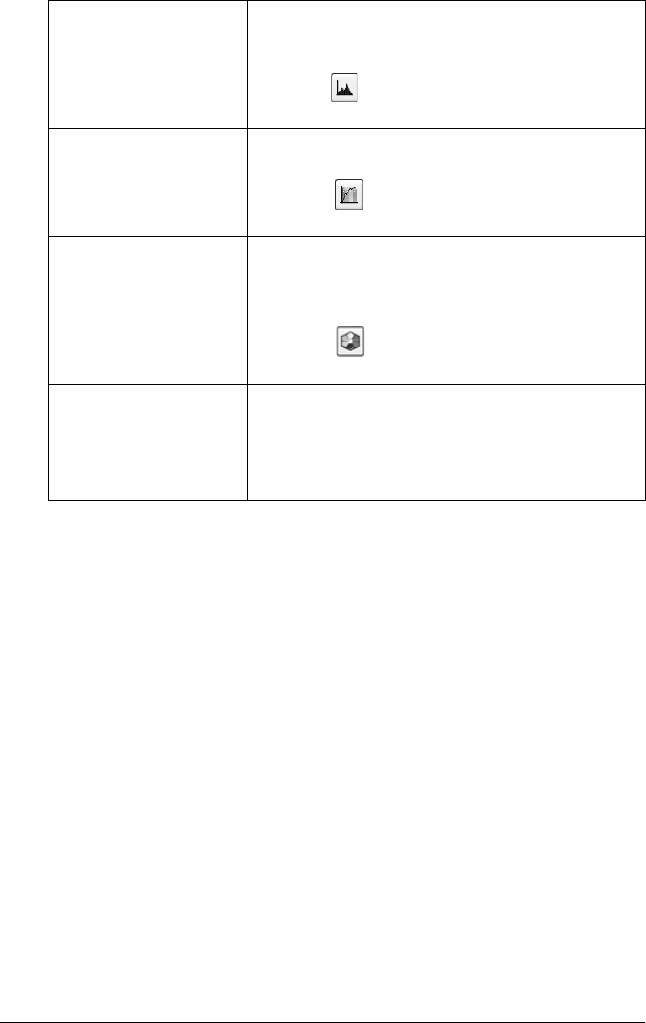
104 Using the Scanner Features
11. Click the Scan button to scan your document pages.
Histogram Provides a graphical interface for adjusting
highlight, shadow, and gamma levels
individually. For advanced users only.
Click the Histogram Adjustment button to use
the Histogram settings.
Tone Correction Provides a graphical interface for adjusting tone
levels individually. For advanced users only.
Click the Tone Correction button to use the
Tone Correction settings.
Color Palette Provides a graphical interface for adjusting
mid-tone levels, such as skin tones, without
affecting the highlight and shadow areas of the
image. For advanced users only.
Click the Color Palette button to use the
Color Palette settings.
Threshold Adjusts the level at which the black areas in text
and line art are delineated, improving text
recognition in OCR programs. (Available only
when you select Black & White as the Image Type
setting.)


















